Facebook is a type of social networking platform that has created a huge influence on our daily lives. Whether it’s your friends, family members, or what’s happening worldwide, everything you will get to know through this small and effective application. However, there is one thing which I have observed from the last few months is that many Roku TV users are not able to find legit ways to get Facebook on Roku TV, so in this post, I decided to solve that issue.
Whether it’s the Facebook watch or the live streaming of some of your favourite videos on the Roku TV, everything can be done if you have the right knowledge. Since it’s hard to get the Facebook application directly installed on the Roku TV because the company hasn’t officially launched their services for the general users yet, you can get it done through screen mirroring.
How To Get Facebook Live On Roku TV
One of the best ways to deal with the issue of not installing the Facebook app on Roku TV is by using the option of screen mirroring. In screen mirroring, you don’t have to rely on any third-party tools. Just use your smartphone or personal computer, and it will be done within a few minutes.
So here is how you can use your smartphone to cast Facebook live on the Roku TV in the easiest way.
1) Connect your Roku streaming media device to the HDMI port of the TV.
2) Then turn on the Roku and ensure it is connected to the internet.
3) Press the home button on your Roku remote to go to Roku’s home screen.

4) Choose settings>system option.
5) Choose Screen Mirroring, and then select “Prompt” or “Allow“.

6) The device will start searching for nearby devices. Once you see the name of your device, click on it.
7) Your smartphone is now connected and ready to mirror.
8) Download and open the Facebook application on your smartphone.
9) You can now cast Facebook to TV.
*note:- You must ensure that both your smartphone and Roku streaming device is connected on the same WiFi network because if these devices are connected on a different broadband network, then the screen mirroring will not work. Your Roku TV will not be able to fetch the Roku device while scanning since it’s connected to a different network system altogether.
How To Watch Facebook Live On Roku Using Chrome
One of the best things about using the chrome browser is that it’s developed to help everyone who is looking forward to screencast their computer on the other TV. If you have a working PC, install a chrome browser, access Facebook on it, and follow the steps mentioned below to screencast Facebook on the Roku device.
- Open google chrome browser on your computer.
- Go to facebook.com and log in to your account.
- Now click on the three-dotted icon from the top right side of the chrome browser.
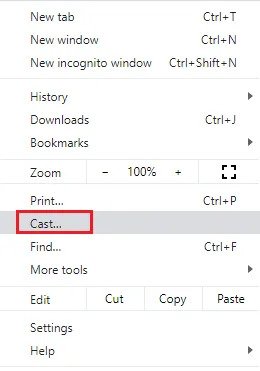
- Click on the cast option.
- You will be given various options, select full screen.
- Now the chrome will be connected to the nearby devices on the network.
- When the number of devices available for casting pops up, select your Roku device.
- Now enjoy streaming any facebook video or live stream on the bigger TV screen.
Very few people manage to use the screen mirroring option perfectly. Because since they cannot install the Facebook app directly on the Roku device, they always lose hope of not getting it through other ways. But the above mentioned two methods always work no matter what happens.
Read Also:- ABC Watch On Roku
FAQ
Why Facebook’s Official App Is Still Not On The Roku Device?
We don’t know the official reason behind it, but Roku device users have been demanding the Facebook app direct support for a long time for sure. They are trying to find various ways to get the Facebook app installed on the Roku but fail each time.
Can You Get Facebook On Roku?
Yes, you can, but not directly; you can use the method of screen mirroring through which you can use either smartphone or PC to get Facebook on the Roku TV.
Can I Watch Livestream On Roku?
Yes, you can watch any local or any other type of live streaming on the Roku TV without any issues.
Can I Use Facebook App To Stream Videos On Roku?
Yes, you can use the Facebook app to stream any type of live videos or streamed videos and cast them on the bigger TV screen quite easily.
Conclusion:-
So these are some of the best ways to get Facebook Roku and stream your favourite shows or videos from Facebook live on the TV also. The direct support for Facebook still hasn’t been found by the Roku users. We are still waiting for this thing to happen. Since many users want to access Facebook directly on their TV without using any third-party tool or application. But as of nowcasting is the option when you want to get facebook on your Roku TV.
Still, if you have any othrr sggestions or got some doubts, leave a comment don below, we will be happy to resolve it for you.

Venkatesh Joshi is an enthusiastic writer with a keen interest in activation, business, and tech-related issues. With a passion for uncovering the latest trends and developments in these fields, he possesses a deep understanding of the intricacies surrounding them. Venkatesh’s writings demonstrate his ability to articulate complex concepts in a concise and engaging manner, making them accessible to a wide range of readers.
