The best thing about using streaming devices is that you can watch any of your favorite movies, TV shows on the bigger TV screen in no time. You need to click on the movie or TV show which is your favorite and start enjoying it. Usually, what happens is that people are still searching for a VLC player to get on the streaming device. One of the most commonly asked questions we have witnessed is how to get vlc on a Roku device.
As you know that VLC is a quite popular media streaming player that can be run on various platforms like Windows, Linux, and many other OS-supported devices. You must have enjoyed watching long movies or TV shows on the VLC player that comes with a pretty advanced level of subtitles, synchronization, and many other options. So if you want to enjoy the same VLC player on the Roku device, then there are some ways to do it.
How to get vlc on roku tv
Since you know that the vlc media player is not available for download and usability on the Roku channel store. You will not find VLC to download on the Roku TV; since many other streaming applications are available, people still love the unique features and the best user interface VLC brings while streaming a movie.
So the next question would be in your mind what do I do now to get a vlc player on a Roku device?. The main thing is you can’t do anything to install VLC directly on a Roku device, but you can cast the application on the device.
Casting VLC Player on Roku Device
So the next best thing which is under your control is casting the vlc on the Roku device, and here are the two ways to do it.
- Casting VLC Using Android Smartphone
- Casting VLC using Personal Computer
Casting VLC Using Android Smartphone
The best thing about using the android device is that you can use it to get vlc on the smartphone and here is how to use it more efficiently.
- Ensure the Roku device is connected to the TV.
- Connect Roku and smartphone to the same WiFi network.
- Download and install the VLC player on the android device.
- Go to the settings from the VLC app.
- Choose the Connection and Sharing option.
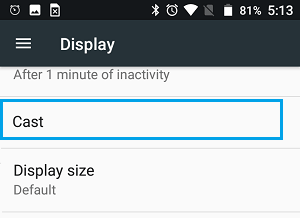
- Then select the cast option and enable it.
- Now it will scan for the available devices.
- Choose a Roku device from the search results.
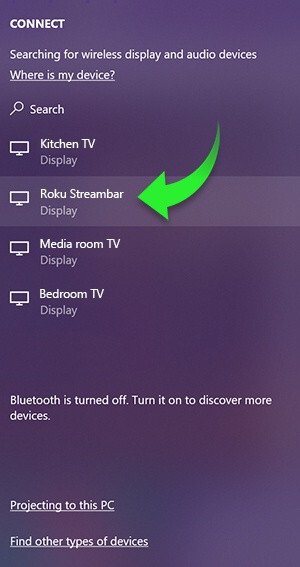
- Now you can see the content of android displayed on a bigger screen.
- Open the VLC media player app on your smartphone, start streaming.
So with these simple yet effective ways, you can turn your android smartphone into the remote control and use it for casting any content on the VLC player or the Roku device. You need to ensure that both devices are on the same network because if it’s not, there will be problems for you.
Casting VLC using Personal Computer
Another best way to stream a movie on the Roku device using a vlc player is simply using your personal computer to do that. Here is how you can use the PC to cast a VLC player on the Roku device and start streaming movies and TV shows.
- Make sure Roku is connected to the TV’s HDMI port.
- Check the computer and Roku are on the same WiFi network.
- Go to the settings on Roku, and enable the screen mirroring option.
- Now download and install VLC player on the PC.
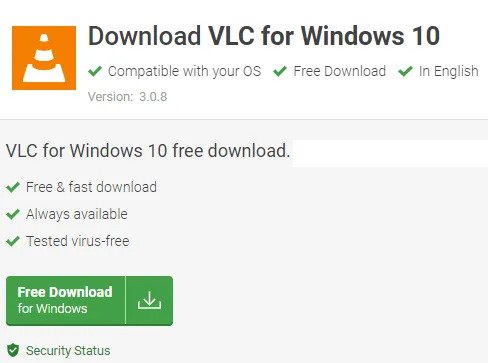
- Open the application on the computer.
- Click on the notification icon from the bottom right corner.
- Choose the Connect option from the list.
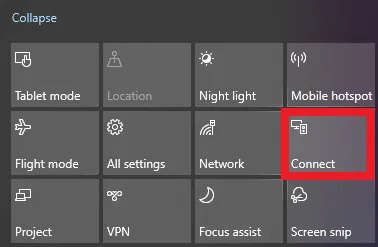
- It will scan for available devices.
- Select your roku device from the list of options.
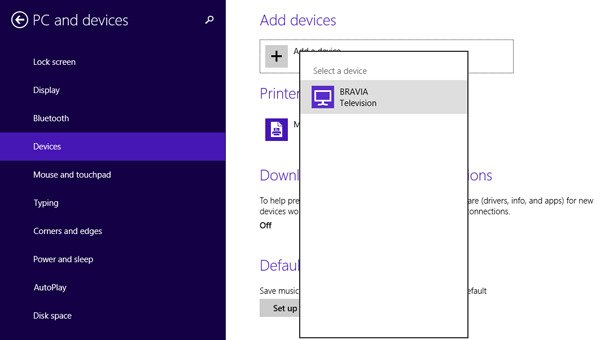
- Now stream anything on the desktop using the VLC player.
- It will be cast n the bigger TV screen using the Roku device.
This method is quite popular and used by many people who are not accustomed to using the vlc player on the smartphone. VLC player is still preferred by thousands of people because if it’s simple yet effective user interface and that’s quite important to notice here.
Read Also:- Watch MSNBC On Roku
Conclusion
So these are the effective and best ways to get a vlc player on the Roku device. Many people find the issue when they are searching for a VLC player on the Roku’s channel store and finding it. So in such a case, what you can do is use alternative ways to get it done. We have used the casting method in this article, which is quite easy and accessible from each point of view. There is no hard task involved in this method, and that’s why you can cast vlc on any streaming device, not only Roku, with just a few clicks.

Venkatesh Joshi is an enthusiastic writer with a keen interest in activation, business, and tech-related issues. With a passion for uncovering the latest trends and developments in these fields, he possesses a deep understanding of the intricacies surrounding them. Venkatesh’s writings demonstrate his ability to articulate complex concepts in a concise and engaging manner, making them accessible to a wide range of readers.
