The best thing about using the Roku device is that it lets you stream about every type of movie, TV show and many other things with just one click. Disney Plus, since its arrival on the Roku platform, has managed to grab the attention of the users with their premium and best content. There are so many great movies, TV shows added by the company that it’s quite addictive to watch them multiple times. But the main issue which every user might have faced is how to turn off the Disney Plus subtitles.
The main issue many users have faced is not installing or adding the Disney plus on streaming devices like Roku. But it’s about seeing Disney plus subtitles too much while streaming the movie or Tv show. There is a reason why so many people are asking how to turn off subtitles on the Disney plus, and if you are bothered about this thing, you are at the right place.
How To Turn Off Subtitles On Disney Plus Appearing On ROku
It doesn’t matter which streaming device you are using; subscribing continuously on the screen is always frustrating, so we decided to dig into the issue. So here is how you can get rid of the subtitles issue by following the steps mentioned below.
- Open the Disney plus app on the TV.
- Now pick any movie or tv show from the options.
- Click on the asterisk button from the Roku Tv remote.
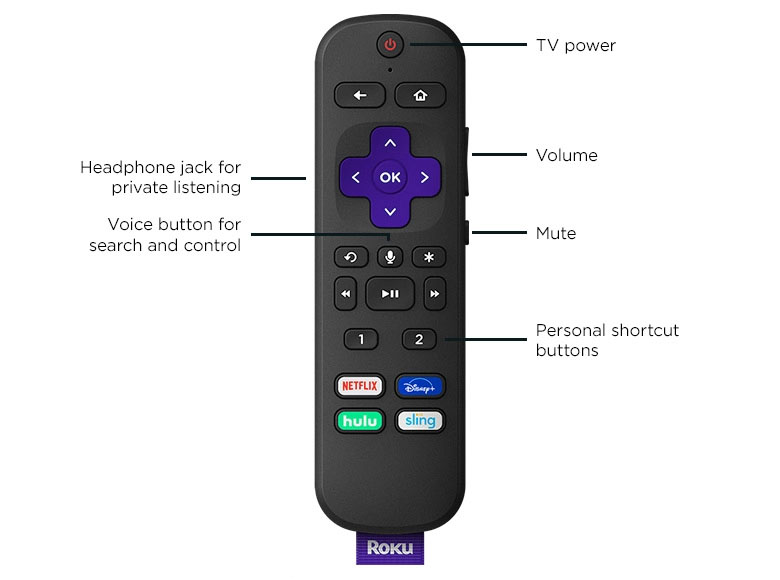
- Now select accessibility from the left menu by clicking OK.
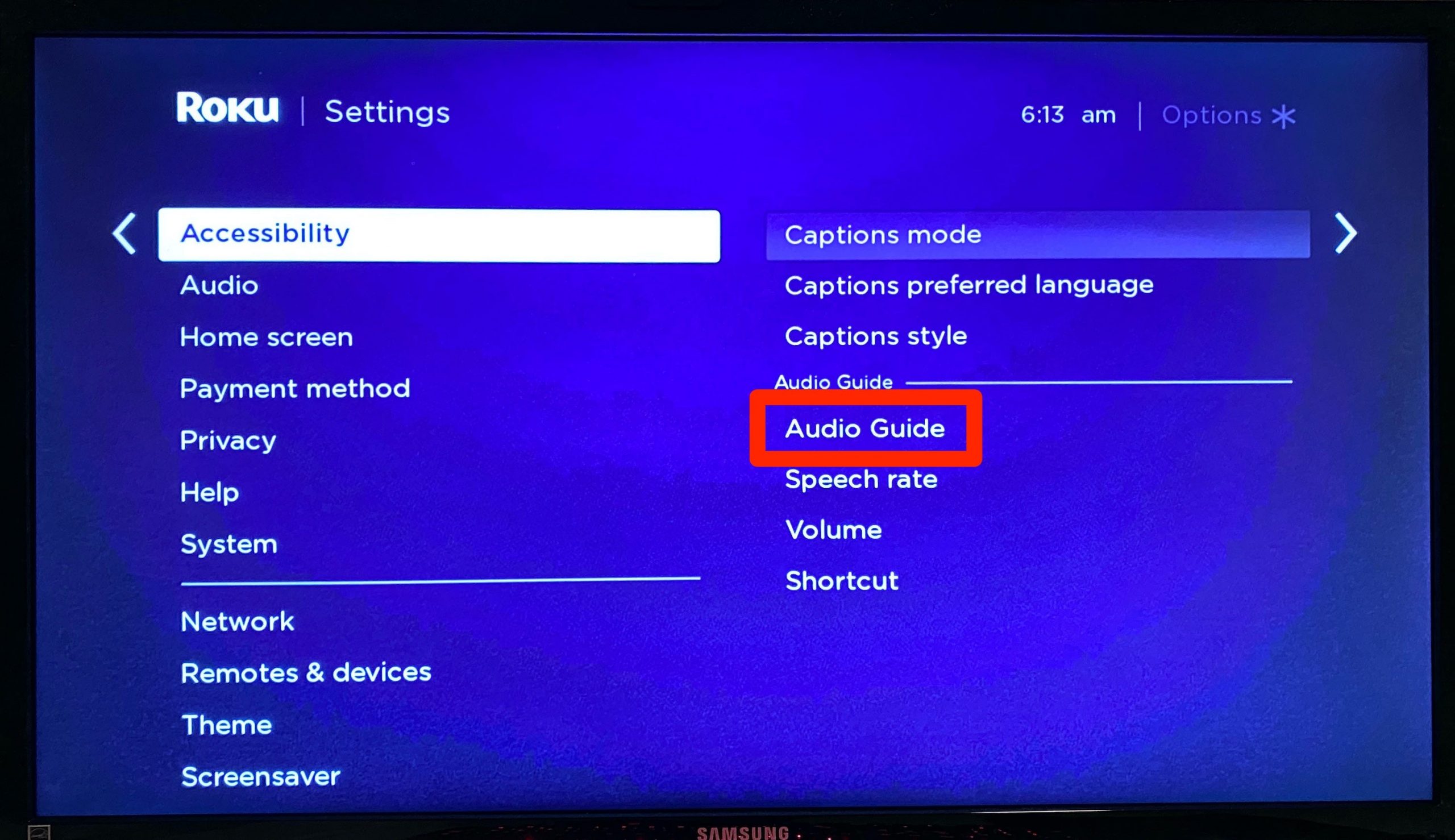
- Now scroll to the closed captioning and click the right arrow until the OFF option appears.
There are various options available on the Roku device, like you can turn off the captioning completely, turn them on again, or mute the captions. The best thing about using the Roku streaming device is that it’s quite easy to use and has no issue involved because you have to use the Roku remote and turn off the irritating subtitles with a few minutes of action.
How To Turn Off Disney Plus Subtitles On PS4
If you are using the PS4 for streaming the disney push then hereby how you can turn off the subtitles on that device also.
- Open PS4 and scroll up from the home screen.
- Now click on the Settings option.
- Select accessibility.
- Now choose the closed captions option.
- Uncheck on display closed captions box.
How Do I Turn Off Disney Plus Captions On Xbox One
The issue is not limited to the PS4 users, but the Xbox one users have also faced it earlier, and here how those users can also get rid of this issue.
- Open Xbox one.
- Now when you are on the home screen, open the guide.
- Go to the settings.
- Choose ease of access.
- Select OFF.
These simple steps will get you rid of the irritating captions coming from the disney plus system generated while streaming movies on Xbox one.
How To Turn OF Disney Captions On Samsung LED TV
If some users are using the Samsung led tv for streaming their favorite movies on the bigger screen, then you have made the best choice to choose it. Disney bus service works crystal clear on all of the Samsung TV models. But if you are bothered about the Disney plus subtitles, then here is how you can turn them off.
- Open Disney plus app.
- Choose any movies or TV shows you are used to watch
- Now push up the arrow button for accessing the language box from the upper right corner.
- Choose the select option.
- The audio and subtitles menu will appear on the screen.
- Choose no subtitles or captions.
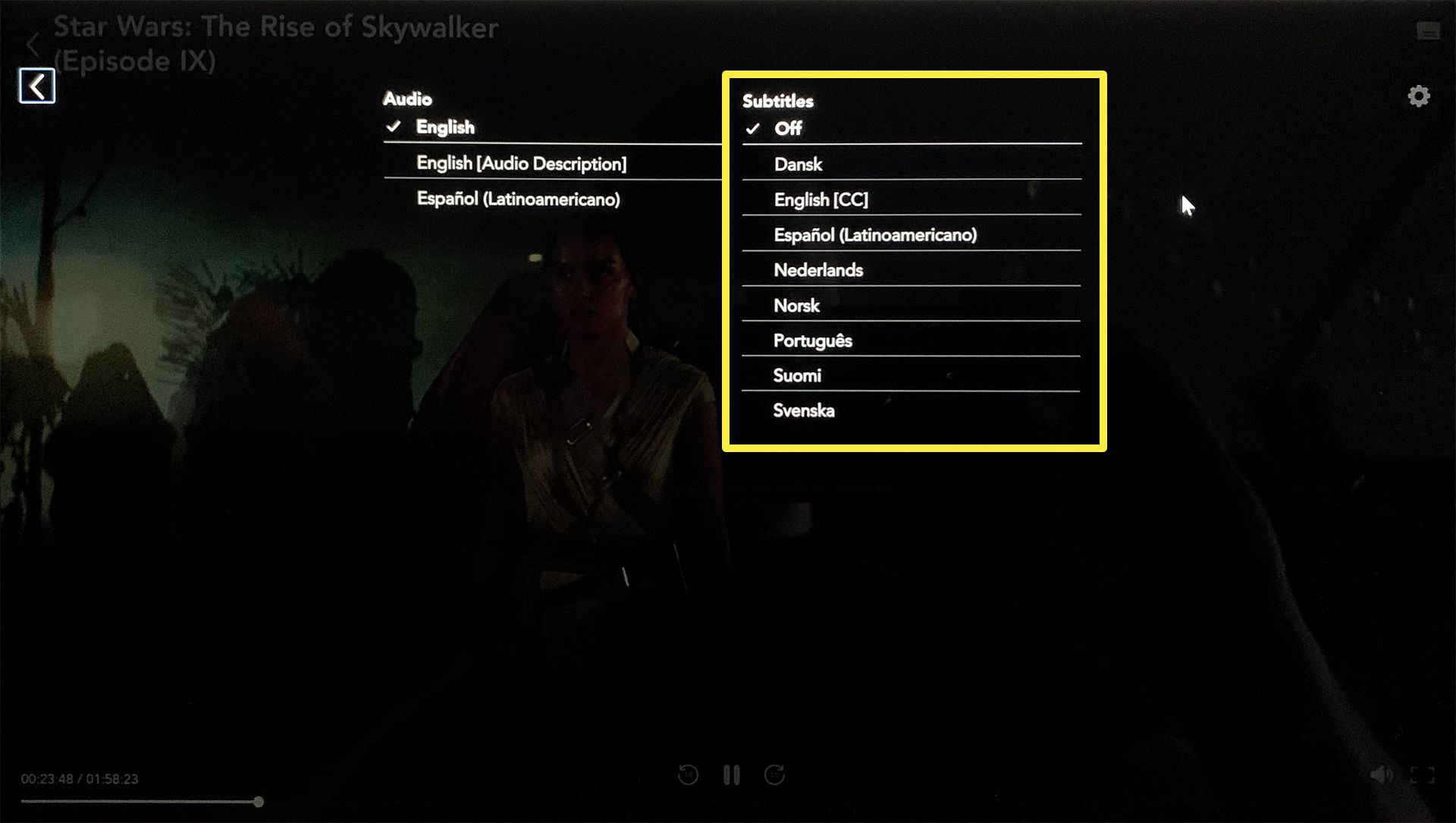
- Play the movie and enjoy.
How TO Turn off Disney Plus Subtitles On Smartphone/Computer
The best thing about using Disney Roku is that you can start streaming movies or TV shows through smartphones or computers. Usually, we stream all of the major voices through the Tv screen, but if you use the app on a smartphone, also you can use the steps mentioned below to turn off the subtitles.
- Open Disney plus application.
- Choose any movie or TV show.
- Pause it.
- Now move the cursor to the upper side of the screen and click on Settings.
- Select OFF under the subtitles column.
- Now close the window and start streaming the movie.
Read Also:- Get Local Channels On Roku
Conclusion:-
So these are some of the best ways to get rid of the issue of seeing subtitles on the display plus app. Whether you are using the app on a mobile phone ro using the streaming device to watch Disney plus movies, you can apply these techniques to turn off the subtitles. Watching a movie with subtitles is always recommended, but if you are truly into it, then you won’t need those irritating captions roaming over the Tv screen. If you have any doubts or questions about this issue, then leave a comment down below; we will be happy to help you out.

Venkatesh Joshi is an enthusiastic writer with a keen interest in activation, business, and tech-related issues. With a passion for uncovering the latest trends and developments in these fields, he possesses a deep understanding of the intricacies surrounding them. Venkatesh’s writings demonstrate his ability to articulate complex concepts in a concise and engaging manner, making them accessible to a wide range of readers.
