There are many reasons you would want to link an account to ps 4 because when you are playing your favorite ea games, you don’t want to lose its data. However, even though it might seem relatively straightforward, many people are still searching to link an account to ps4. In this article, we have tried to answer that question and explained the benefits you received after connecting ea account to ps4.
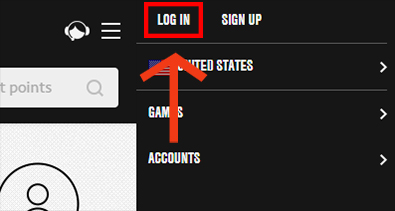
How To Link EA Account To PS4
Even though linking ps4 to an ea account is relatively easy, you can do it by doing these simple steps.
- The first thing which you need to do is to open the games on PlayStation 4.
- Some of these games will ask you to log in at the very beginning, and others might say log in to EA servers when you want to get access to online mode.
- When you are asked for a login, put the email and password of your primary EA account.
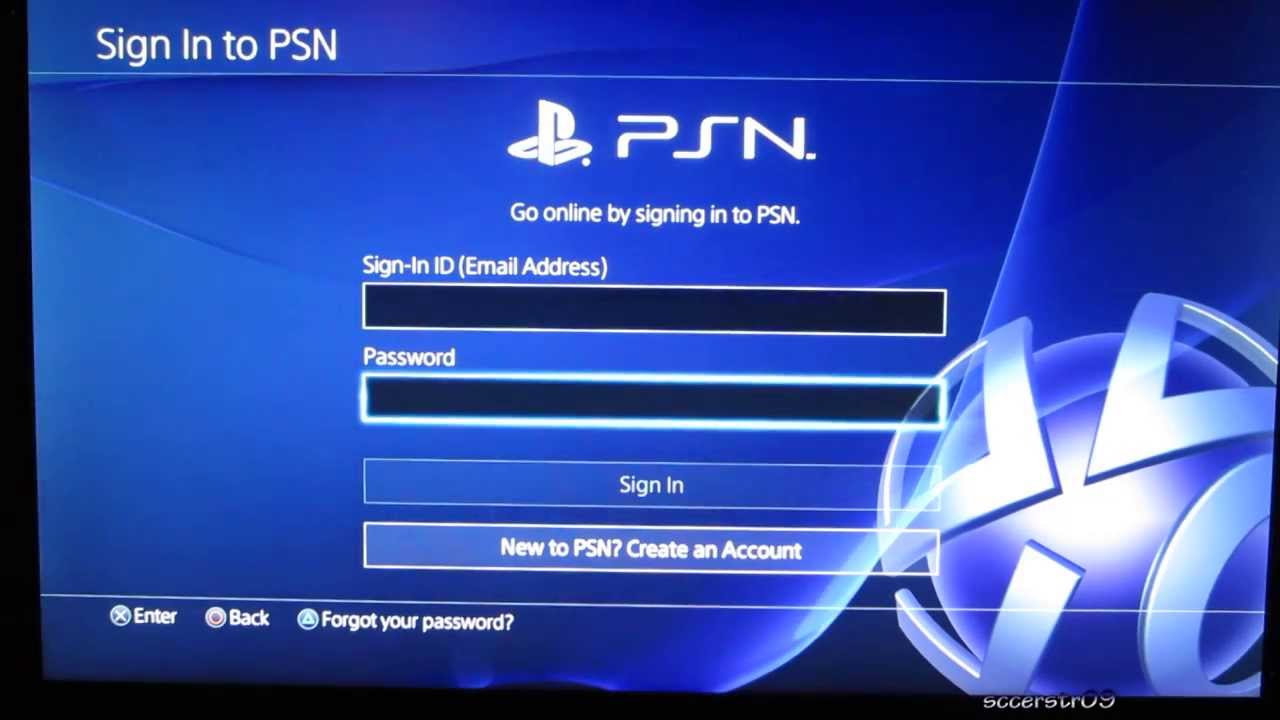
Now when you are signed in, your accounts will be linked.
How To Link Sub Accounts To PS4
Even though the above process is relatively easy to know how to connect an account to ps4, some users doubt whether they can link a sub-account. The answer to it would be NO. If you are using any sub-account of the PlayStation, you will not connect your ea account to the PS4 to play the games online.
However, if you are using the same email address you use for the PS4 login, you can load any of the games on the PS gaming console, and the account will automatically get connected.
Link EA Account To PS4 Through EA Website
Even if you haven’t linked your accounts before, you can do it again by following easy steps. In this tutorial, we will use the official website of EA to help to link the accounts, and here is how to do it.
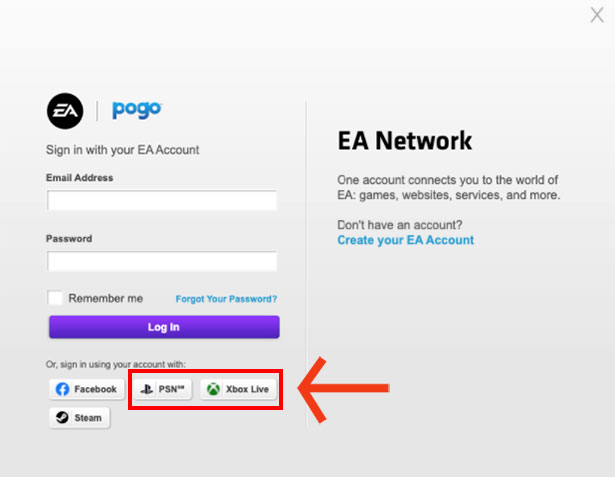
- Go to help.ea.com and go to the login.
- Now choose the option given to use the PSN credential, which you must have.
- Now enter the email address and password
- Click on login
- That’s it!. Now you have successfully linked your ea account to the PS4, and enjoy the unlimited gaming of your favorite ea games on PS4.
How To Know IF I Have Linked EA account to PS4?
Sometimes it could happen that you might have forgotten about whether you have linked your ea account to pS4 or not. If you are an old user, who hasn’t used the actual platform of PS to log in or do anything, you should know whether your account is already connected or not. Here is how you can know whether you have linked an account to PS.
- First, go to the About me page on myaccount.ea.com
- Check under the connected accounts section whether you have linked any PSN IDs.
- The connected PS accounts will be shown here.
By doing this, you will know whether you have connected the ea account to ps4 or not. However, there could be some occasions where you might have to sign in again because you must have done the following activities.
- If you are playing an old EA game on the PS gaming console.
- If you have changed the PSN IDs, and now you don’t know the information about it.
- If you have intentionally or unintentionally removed the trusted devices which you add to your EA account.
- If you are playing a game on a newly bought PS gaming console.
- If you have upgraded from the old version of PS4 to PS5, then also you will have to login again to your ea account.
FAQ
How to link an account to PS4 sims?
The methods mentioned above to link your account can be used to play the SIMS online also. You can go to help.ea.com, then put the important credential like email ID and password, then you can easily connect ea account to ps 4 sims and many other games.
Some people have also asked about how they can connect an account to battlefield 3, apex legends. The answer to these questions could be the same. You will have to enter the required credential of your account, and you will get it linked automatically.
How Can Change the Wrongly Linked EA Account?
Sometimes an user might link an old or unnecessary ea account to the PS4. In such case you can use the PSN ID again to change or update the account. If you have made a second account with a primary email address, then you can also make changes to it also. In such a case you will have to move your PSN ID to another EA account.
Sometimes a user might link an old or unnecessary ea account to the PS4. In such a case, you can use the PSN ID again to change or update the account. If you have made a second account with a primary email address, you can also make changes. In such a case, you will have to move your PSN ID to another EA account.
Conclusion
These are some of the best ways to know how to link an account to ps4 2020. Even though the process might seem quite easy, many users still get various doubts or questions while doing it. If you are also facing some more problems or having some trouble while linking your ps4 account, you can leave a comment below. However, make sure you have followed all the required steps mentioned above, and if it’s not helping, you can get the required help from EA’s help center. If there is any technical problem, you need to connect the customer care and get the after resolved.
Thanks for reading the article.
Have a nice day 🙂
Also Read:- https://pcfielders.com/how-to-move-fortnite-to-another-drive-2021/

Venkatesh Joshi is an enthusiastic writer with a keen interest in activation, business, and tech-related issues. With a passion for uncovering the latest trends and developments in these fields, he possesses a deep understanding of the intricacies surrounding them. Venkatesh’s writings demonstrate his ability to articulate complex concepts in a concise and engaging manner, making them accessible to a wide range of readers.
