One of the best things about using PS4 is that you can enjoy tons of good games on it. But there seem to be lots of connected problems, and one of them is how to sync ps4 controllers without the cable to your gaming console. Many people who don’t know how to connect controllers without the wired cable don’t have to worry about that issue.
How To Sync PS4 Controller Without Cable
Sometimes while playing games, you might want to add second or more controllers to the gaming console. You can do that easily with the wired controllers, but it needs some effort to sync the ps4 controller without cable. Here is how you can do it.
- PS4 console dashboard go to the settings>devices>bluetooth devices
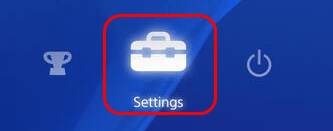
- Now come at the PS4 controller, which you want to connect, hold down the “Share” and “PS” button for like 6 seconds.

- Now you should have the PS4 wireless controller of yours on the screen if it does click on it.
Now you have successfully connected your PS45 controller wirelessly.
By following these simple steps mentioned above you will be able to connect your PS4 controller without cable. However, if it’s not working then try to get the wired controller, and know how to sync it with the PS 4 gaming console.
How To Pair PS4 Controller Without Cable
Even though the above method works fine when it comes to connecting controllers without USB wired use, the latest versions of Dualshock 4 controllers available in the market help users connect it to the gaming console without hustle. There is a tiny hole in the back of the controller you will find, which is enough to sync it. Like the older versions of controllers, it’s relatively easy to operate. Here is how you can pair the controller without cable.
- On the backside of the controller, find the tiny hole next to the L2 button.

- Now use a pin or anything else to poke in the hole.
- Push that button inside for a few seconds and then release it
- Directly connect the Dualshock controller to the USB cable, which is connected to the PS4 gaming console.
- Now press and hold the PS button for a few seconds; it will start the syncing process.
The method mentioned above of syncing controllers to gaming consoles works only for Dualshock controllers. If you are using any other gaming controllers, then it might not be working for it. While using Dualshock, you have to ensure that other nearest Bluetooth devices like your cell phone are not activated because it connects the controller through a Bluetooth connection.
There are various other gaming controllers available in the market that easily connect to the PS4. But the process of operating and syncing them will be different than any others.
How To Connect Wireless PS4 Controller
There are tons of wireless controllers available in the market. If you bought it, then you can use it to sync to the PS4 console easily. Even while connecting to the gaming console, you will have to use a USB cable, but only when you sync it for the first time. So follow the steps mentioned below to connect the wireless controller to the gaming console.
- Press the power button on PS4 control to turn it on.
- Now connect the USB cable to the PS4 controller. The USB port should be at the backside of the controller you are using.

- Now plugin the other side of the controller into the gaming console.
- Now press and hold the PS button for like 5 seconds.

- Now the wired controller will be connected to the gaming console. But now you can unplug it and enjoy gaming without any problem.
How To Sync PS4 Wired COntroller To Ps4 Gaming Console
If you are using a PS4 controller with a USB cable, there is no need to worry about it because it’s relatively easy to sync the PS4 controller to the gaming console. Follow the steps mentioned below to do it.
- Press the power button on the PS4 console and turn it on.
- Plug the PS4 controller wire into the USB port of the gaming console.
- Now press the PS button on the controller, and hold it for like 5 seconds.
- Your wired controller will be connected.
Conclusion-
These are some of the best solutions for knowing how to connect a PS4 controller to the console without the use of wire. Even though the above methods don’t work for you, you should check whether the controller works because some hardware or technical issues might prevent it from syncing with the PS 4 console. If you have any more doubts or questions, leave a comment below, and we will be happy to resolve it.
Check Also:-
How to Delete a Profile On PS4
https://pcfielders.com/your-virus-and-threat-protection-is-managed-by-your-organization/

Venkatesh Joshi is an enthusiastic writer with a keen interest in activation, business, and tech-related issues. With a passion for uncovering the latest trends and developments in these fields, he possesses a deep understanding of the intricacies surrounding them. Venkatesh’s writings demonstrate his ability to articulate complex concepts in a concise and engaging manner, making them accessible to a wide range of readers.
