Roku’s voice assistance is quite good because the AI used in it matches the content which you are surfing through the remote and tells you everything. The Roku voice guide gets activated automatically whenever you are trying to use the device, and even though it’s quite useful for many people, some might not want to hear it. The main reason to include this voice was to help those who can’t see to select the desired movie or TV show listening to Roku’s voice assistance.
However, we have seen so many people asking one question about how to turn off voice on Roku, and it’s quite important to note that the number of people who are trying to turn off the narrator on Roku is huge. So what we did here was get into the depth of the problem and make a tutorial that will help you resolve this issue perfectly.
How To Turn Off Roku Voice
Even though you are working on the internet about how to turn off Roku voice guides over the internet, there is a high chance that you won’t see a short and the best way to solve it. So here we have listed those two short and sweet methods through which it can be done in a few seconds.
- Turn off roku narrator using Roku Remote.
- Turn off the Roku narrator using Roku’s configuration.
Method 1:- Turn off Roku Voice Using Roku Remote
The voice on the Roku can be stopped by using the Roku remote, and to do that; you need to press the * button four times. The voice-over system in the Roku device will be usually activated when you press the * button from your Roku remote. So what we are going to do is use the same way but turn off Roku’s voice assist, and for that press * again for four times, and it will be done.
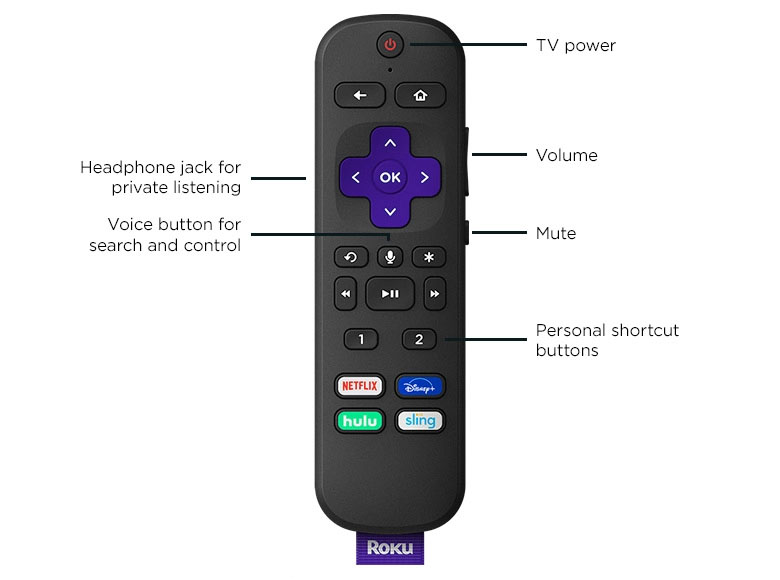
Method 2:- Turn off roku voice using Roku Settings/Configurations
The best method to shut down the Roku’s voice assistance voice is by making some required changes to the configuration of the Roku device. To do that, you need to follow the steps mentioned below.
- Press the HOME button from the Roku remote.
- Now select the Settings option.
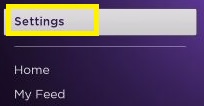
- Go to Accessibility.
- Now choose the audio guide option.
- So here, you need to turn off the audio guide.

By turning off the audio guide, you will be able to get rid of the voiceover assistance you are getting permanently, and if you want to hear it again, then tune on to the audio guide again with the same steps.
Customizing the Roku Voice Guide
If you are the type of person who likes to listen to the voiceover assistance but keep getting bothered about the voice level, then we would suggest you make some required changes to the Roku’s configuration. Here we will change the voice level, which will be not irritating and helpful for you and other members.
- First of all, go to the settings menu.
- Then go to the accessibility>Audio guide section.
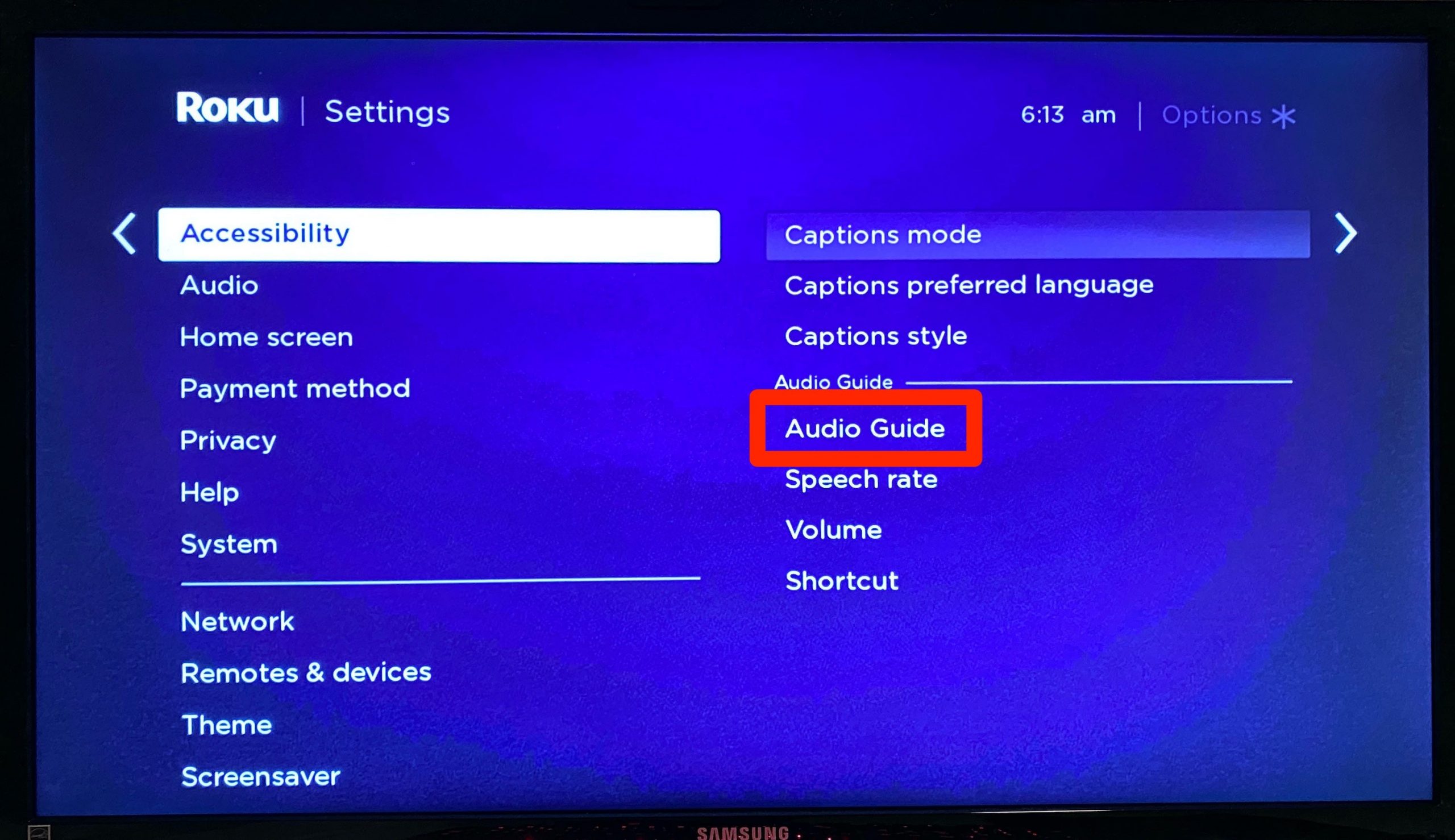
- Now select the speech rate, and here you can choose the desired speed like fast, normal, very slow.

- Then select the volume, and here also you have three options to choose from the high, low, medium.
Make the required changes as you desired, and the voiceover assistance in the Roku will enact like you want it to be.
How To Turn Off Roku Voice Assist Permanently
As we have explained in the earlier steps, you can disable the voiceover assistance of the Roku permanently, so here is how you can do that with simple steps.
- Go to the Settings.
- Then head over to the accessibility.

- Select audio guide option>shortcut.
- Then click on the disabled button to turn off the voice.
With these new changes, you will be able to turn off the voiceover assistance of the Roku permanently, and if in the future you want to turn it on, then enable the voiceover assistance from the same settings menu.
FAQ
How Do I Turn off Descriptive Audio on Roku?
You can make all the required changes to the Roku’s voice assistance through settings>accessibility>audio section. Here you can check whether the voice assistant is set at a high rate or not, and you can also disable the voiceover assistance.
How Do I Turn Off a Narrator On My Roku?
You can do that by going to the settings>accessibility>audio guide and selecting the OFF option for turning off the roku’s narrator voice. You can follow the same steps to enable it again.
Why Is My Roku Talking
It’s because the voiceover assistance of the Roku device must be enabled. The voice-over assistance will speak whenever you use the remote to surf over the device for selecting the movie or Tv show. The best way to get rid of it is to turn it off from the settings.
How To Use My Voice On Roku Device?
You can press the VOICE image option from the Roku’s remote, and it will enable the voice speaking capacity of the user. You can use the VOICE mic to surf the content from the Roku.
Read Also:- How To Get Popcorn On Roku Device
Conclusion:-
So these are the best ways to turn off voice on the Roku, and the methods we have described above can be used to permanently disable this issue. Usually, voice-over assistance is enabled by the company to help those who can’t see properly, like older members. But the voicer assistant sometimes gets quite boring and irritating, and you can turn it off with these ways quite easily. If you face the same issue after following this tutorial, leave a comment down below; what went wrong? We will be happy to resolve it for you.

Venkatesh Joshi is an enthusiastic writer with a keen interest in activation, business, and tech-related issues. With a passion for uncovering the latest trends and developments in these fields, he possesses a deep understanding of the intricacies surrounding them. Venkatesh’s writings demonstrate his ability to articulate complex concepts in a concise and engaging manner, making them accessible to a wide range of readers.
