Underline, strike out, bold, italicize messages on discord, easy. On the other hand, discord offers new, less obvious message formatting, allowing messages to be spoiled or color.
Many people get confused when they hear about discord markdown because they don’t know how to use it . Markdown is a “lightweight markup language” which is easy to read, write, and widely used. Learning it here can be useful in many contexts other than discord, the only thing which you need to understand is codes.
Markdown is notably used on sites like GitHub or gaming websites which allow players to format their recruitment message and send them while playing their favorite games. The communities on the online gaming platform is always fun to have a conversation with and using discord markdown is quite essential to let others know what you want to say.
How To Use Discord Markdown To Underline
The basics for putting words in bold, italics, underlined or crossed out are common yet many people don’t know how to use them. So using the markdown technique you can edit your message. Following are the simple steps to make changes.
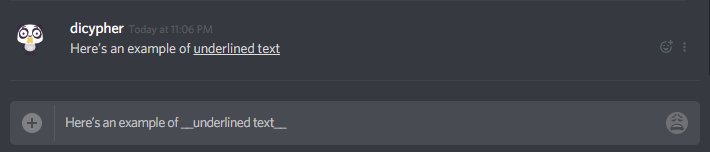
Bold:- **your discord message to give bold effect **
Italic:- _Your discord message_
Highlighted:- __discord messages__
Note:- Add your message in between and use the symbols above like before and after the message being typed.
How To Add Discord Code Block
If you ever wanted to add a quote in your discord message then what you need to do is follow the following steps to make it happen.
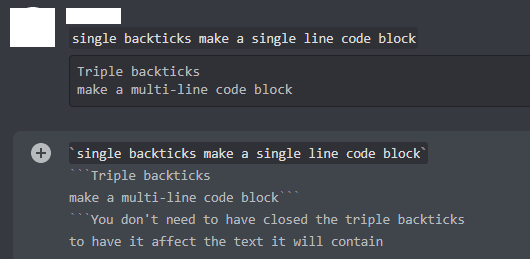
> To quote a single line on discord
>>> To quote as a block of several lines on discord
However, the one thing you need to know is that If the quote doesn’t show up, you probably forgot the space after the> or >>> symbol.
How To Use Discord Markdown to Not Show Preview
If you are trying to send a link on discord, then it will display information like metadata: title, site name, author, date, content, image. If the practical interest is to see a preview of the content of the link, without having to open it. So to remove a preview in your link on the discord message follow this simple step.
Insert your link in square brackets to turn off the preview.
For example:
How To Use Discord Spoiler
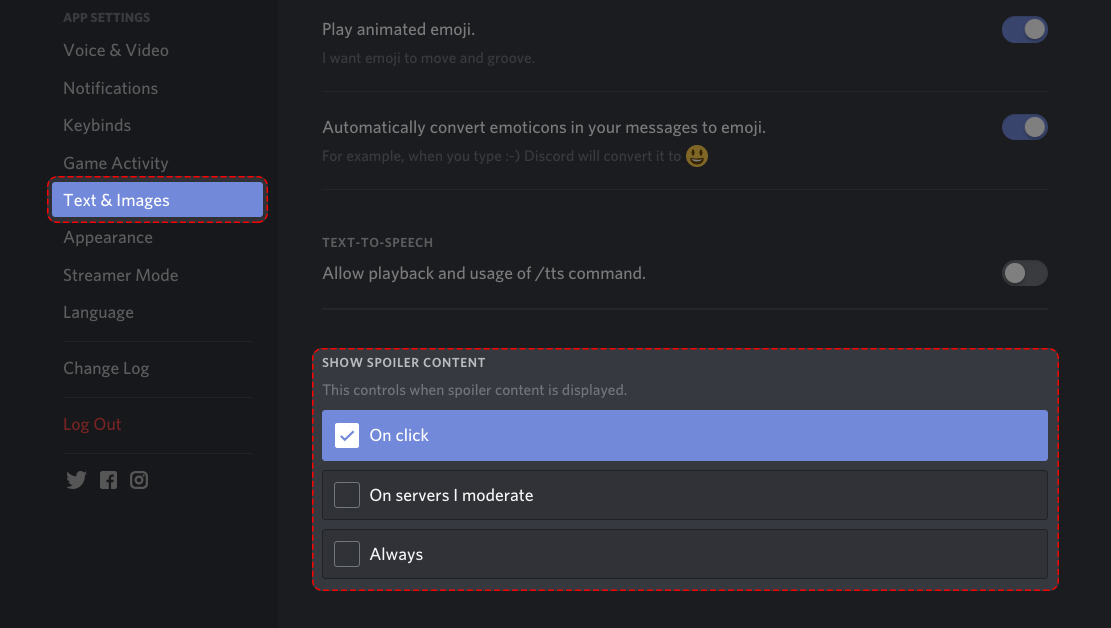
A spoiler on discord lets you add suspense to your messages, a little mystery, even things not very pretty. Use a spoiler, then your recipients will not be able to see the content between || ||. Sounds interesting?.
If You don’t want to see some parts of the message to the receiver then use spoiler in your discord message and here is how to do it.
So to hide a part or entire message on discord, put it between two ||.
Example:
|| hidden message ||
How To Use Discord Markdown Color To See Color Message
The color displayed depends on the name of the language added after the first “`. However, most importantly it also depends upon the symbols and the language you have used.
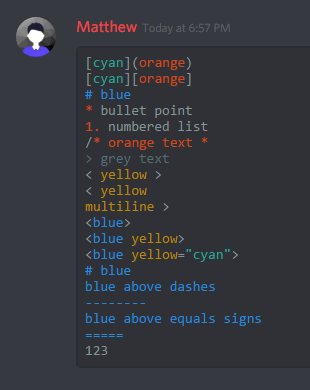
Messages In green Color with CSS Language
“ ‘css
The discord message in CSS“`
Messages In yellow Color with Fix Language
“ ” fix
Discord message in fix“`
Your Message in Blue Color with MD and # Language
“ `md
#Your message in md“`
Your Message In Turquoise With Python Language
“ “ py
“Discord message in python” “
Discord Message in orange with cs and # Language
“ ‘cs
#Your message in CS“`
Discord Message in red with diff and – language
“ `diff
– Your message in diff“`
Discord Message highlighted with tex and $ Language
“ `tex
$ Your message in tex“`
Conclusion
So this is how you can use the disodfrd markdown in various formats to convey your message. Whether you want to add color, change the font or make it bold. Markdown is the option which will help you achieve your target. Various people have asked us about Discord markdown generators and the only thing which we tried to do in this article explain them every possible way through which they can learn using it.
If you are having any doubt or questions regarding this article then you can leave a comment down below and we will be gald to help you out.

Venkatesh Joshi is an enthusiastic writer with a keen interest in activation, business, and tech-related issues. With a passion for uncovering the latest trends and developments in these fields, he possesses a deep understanding of the intricacies surrounding them. Venkatesh’s writings demonstrate his ability to articulate complex concepts in a concise and engaging manner, making them accessible to a wide range of readers.
