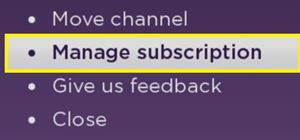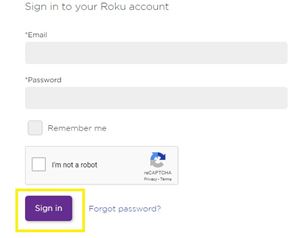Watching movies and TV shows is always fun, and when you have devices like Roku, everything becomes quite more accessible. Because this Roku player manages all of the streaming content online and lets you watch every hundred-year-old movie. If you are a movie buff and have subscribed to the Starz subscription, then there would come a time that you might not want to use their service anymore. Now we won’t detail why you want to know how to cancel Starz subscription on Roku, but we know you would do that.
Roku offers tons of free channels, whether it’s movies, Tv shows, news channels, etc. But when it comes to Starz, it’s a subscription-based website that will allow you to stream thousands of movies, TV shows on the bigger screen. Many people who have found other alternatives than Starz would want to leave their service, and in this article, we have explained how you can do that.
How To Cancel Starz Subscription From Roku On Roku TV
Now, if you are trying to find out how to remove Starz from Roku but failing, then don’t worry because there are two ways you can do that.
- Removing Starz subscription Using Roku Player
- Removing Starz subscription Using Roku Website
Method 1: Removing Starz Subscription Using Roku Player
If you have the working Roku installed and set up on the TV, then there is no need to find other ways to cancel the Starz subscription from Roku. Because you can use the Roku player stick to cancel it, just follow the steps mentioned below.
- Launch the Roku player
- Then press the home button from Roku remote.
- Click on the channel store menu.
- Go to the streaming channels.

- Now from the list of channels subscribed, find STARZ.
- Press the asterisk * icon from the Roku remote.
- Go to manage subscriptions.

- Select unsubscribe.
- Save the changes.
Now with this method, you will be able to remove Starz subscription from the Roku TV permanently. Here what we did is we dug into the subscription channel list of yours and cancelled Starz subscription from it. If you cannot see the Starz channel name in the list, it means that this channel is free from Roku, and you didn’t subscribe to it. You can cancel the TV channel which you didn’t subscribe to, but you can always change the settings Straz, like removing it from the TV’s home screen.
Method 2:- Removing Starz Subscription Using Roku Website
Now, if there are some circumstances in which you have managed to get yourself into that the Roku player or the Roku remote is not working with you, then don’t worry. Because there is an alternate way through which we can cancel the Starz subscription in the best ways. In this method, we will use Roku’s official website and your Roku account to check which channel you have subscribed to and remove it from it. So if you want to remove stars from roku, follow the steps mentioned below.
- Open the desired web browser from your PC.
- Go to Roku’s official website.
- Enter the credentials.

- Now hit the SIGN IN option.
- From the top-right screen, click on the “Welcome” tab.
- Go to “manage subscription”.
- Here you will see a list of subscriptions.
- Find and click on the STARZ option.
- Click on the UNSUBSCRIBE button.
Now that’s it! You will get rid of the Starz account from the Roku, and you won’t b able to get bothered by it again. Using this method is quite easy, especially when your Roku player or Roku remote is not working properly. However, you should know the sign-in credentials of the Roku account because, without that, you won’t be able to access the sign on board and make necessary changes.
Why Should You Cancel Starz Subscription From Roku
If you are the type of person who loves watching some favourite Tv shows, movies then that’s the only reason you must have subscribed to Starz. Many people don’t realise that Starz is a paid subscription and if you watch certain Tv shows and movies when there is no need to be on the same service again. You need to get rid of it and save your hard-earned money.
Alternatively, you can choose other channels which are already available on the Roku channel list. There are hundreds of other options, especially the free channel’s list, which will not need to pay even a single dime for it, and you can enjoy the same movies there.
FAQ
How do I manage my subscriptions on Roku?
You can subscribe to Roku channels from the Roku’s home screen using the Roku remote. You can also manage it by signing into the Roku account of yours and make necessary changes if you want to.
How much does Roku cost per month?
Nothing, you don’t have to pay a monthly amount of money just for using a Roku device. You will be paying the money only if you’re subscribed to some channels like Netflix, amazon prime and others because the company can’t provide you with those premium services for free of cost.
Read Also:- How To Watch Twitch On Roku Device
Conclusion:-
So this is how to cancel a Starz app subscription from the Roku tv. Of course, there could be some other way, but we thought of giving you the easiest and the best way to resolve this issue. Usually, when people subscribe to the paid channels, they forget when they remove them, and the company will automatically deduct the subscription money from your account.
However, you can remove the Starz subscription from the solution mentioned above, and if you are still facing the same issue or have some doubts, you can leave a comment down below.

Venkatesh Joshi is an enthusiastic writer with a keen interest in activation, business, and tech-related issues. With a passion for uncovering the latest trends and developments in these fields, he possesses a deep understanding of the intricacies surrounding them. Venkatesh’s writings demonstrate his ability to articulate complex concepts in a concise and engaging manner, making them accessible to a wide range of readers.