AMC application has been managed in the hearts of millions of users who love watching cinema and other things. Because of their unique designs and great user interface, people are enjoying streaming various movies, TV shows on the bigger TV screen. They need just the streaming device like Roku because it works great though that you can stream anything ether it’s a trailer, documentary, channels or tv shows., etc. with just one click.
Many Roku users have a similar doubt of how to watch abc on Roku and stream other channels so they can get to watch their favorite entertainment on the bigger screen with their beloved ones. Now, if you are planning to AMC on the Roku device or trying to find ways to install it, then you are in the right place.
How To Watch AMC Plus On The Roku Device
So whether it’s the premium version of the AMC or just a normal one, what you need the most is finding out the best way to install this wonderful application on the Roku device, and that’s it. So here is how we can get AMC on Roku with just a few steps.
- First of all, make sure your Roku device is properly connected to the TV’s HDMI port.
- Now using Roku’s remote, go to the streaming channels option.
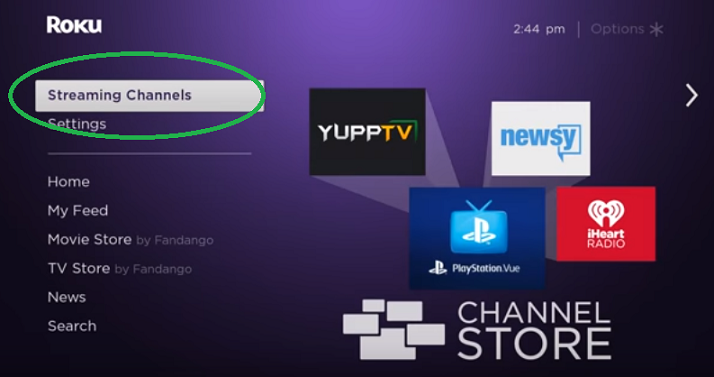
- Tap on the streaming channels option.
- After that, select the Search Channel option from the list.
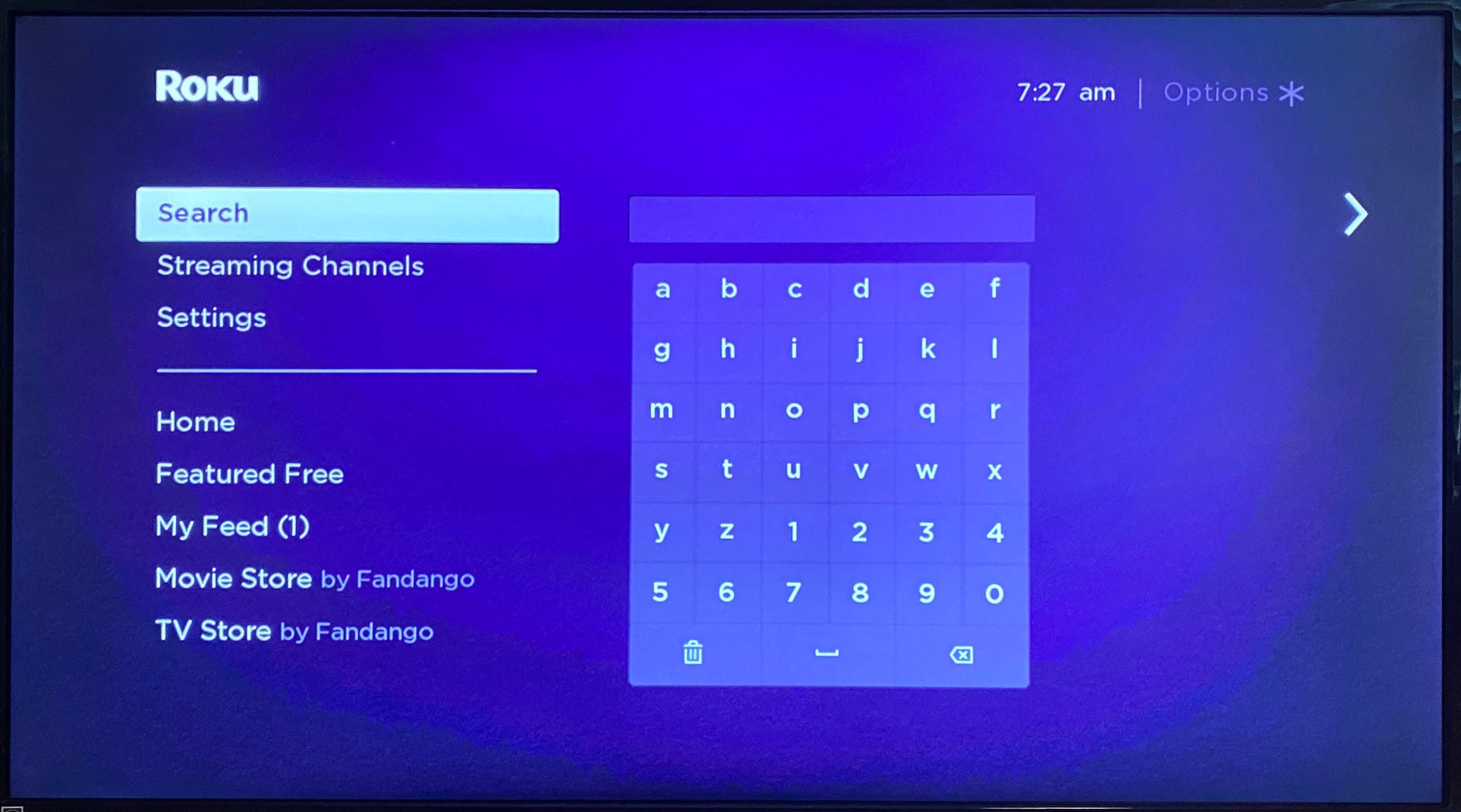
- Then type in AMC on the search bar.
- Click on the AMC channel from the list.
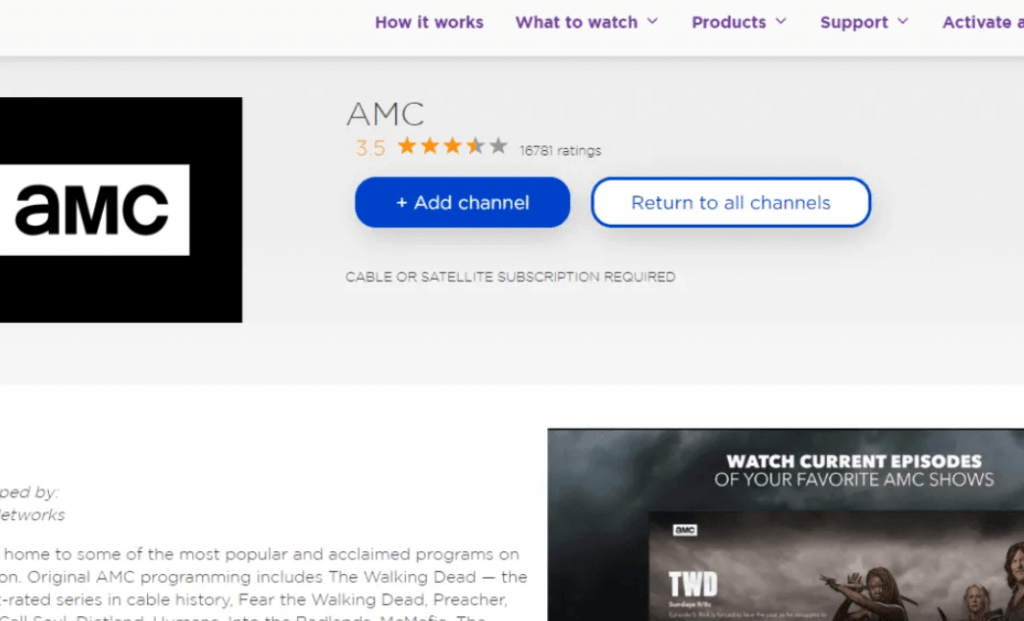
- Click on the Add Channel option.
- The download will begin in a few seconds.
So by following these simple steps, you can successfully add the AMC channel on your Roku device, and there are other ways to stream your favorite TV shows, programs, and other things on the bigger TV screen.
How Do I Activate AMC On Roku Device
If you are the type of person who recently added an AMC on the Roku, then there is a higher chance that you will not know anything about activating the AMC on the Roku device. So here is how you can activate AMC plus on your Roku device with just a few simple clicks.
- Open your PC or smartphone and
- Go to https://amc.com/activate.
- Now you will have to submit AMC account credentials like username, password.
- Then open the AMC channel.
- Enter the activation code displayed on your Roku device, and Enter.
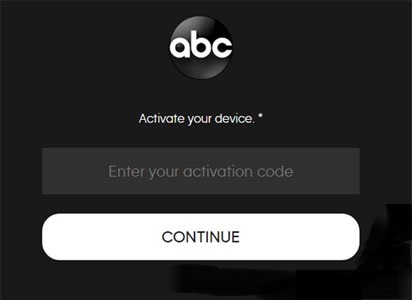
- Now choose any of your desired TV providers and sign in to your account.
- You can now stream anything on the Roku TV from AMC.
How To Cast AMC On Roku Device
So if you want to find out the alternative or the best ways to stream AMC content on a bigger screen, then there is nothing better than the option of casting. The option of casting enables you to stream anything with the help of a computer or smartphone which is in your possession. SO here is how you can cast any movie, TV show on Roku.
- Cast AMC Using Smartphone
- Cast AMC Using Computer
Cast AMC Using Smartphone
As you would know, AMC is available on all the application stores; here is how you can use your smartphone to cast any content from the AMC to the bigger TV screen.
- Install and open the AMC application on your android device.
- Login in to your account using credential
- Then click on any TV show or channel you want to stream.
- You will find the CAST icon in the video player.
- Click on the cast option.
- It will scan for the devices in the nearby network.
- Select your ROKU device from the various options.
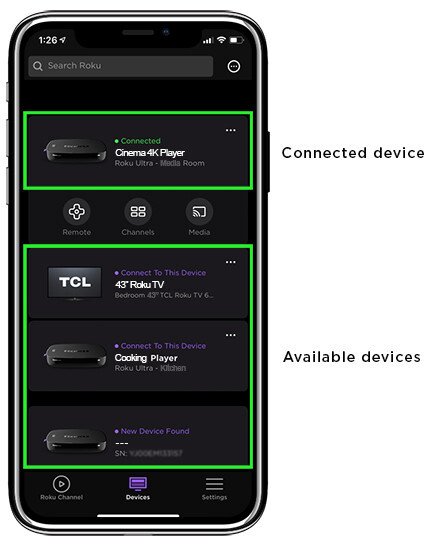
- Now resume whatever you were playing back in the application.
The one thing which you need to make sure of while using this method is that both devices, i.e., Smartphones and computers, are connected to the same WiFi network because without that, you will not be able to pair these devices.
Cast AMC Using Computer
The best thing about using the AMC subscription is that it lets you stream anything with the help of a computer or any other gadget. So in this method, we will use the computer to cast the content of AMC on a bigger Tv screen.
- Open Google Chrome browser from your computer.
- Then go to the amc.com
- Sign in to your account using valid credentials.
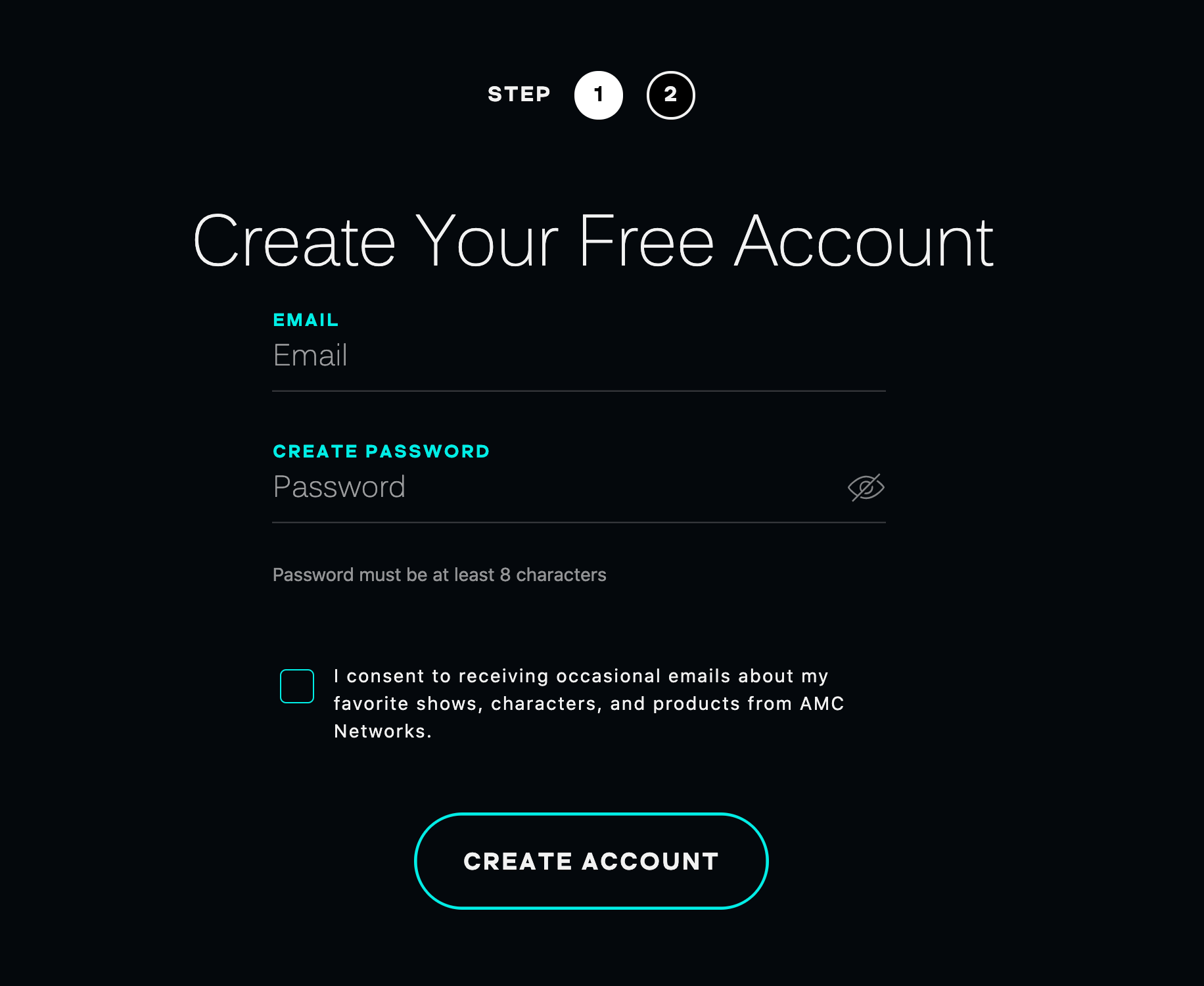
- Click on the three-dotted icon for the top right corner of the chrome browser.
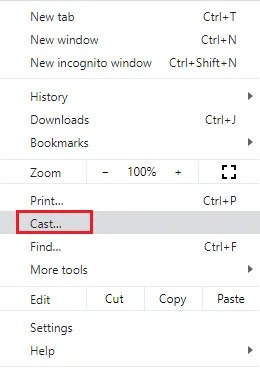
- Select the cast option.
- Now it will scan for the various devices.
- Choose your Roku device from that list of options.
- Now go back to AMC and start streaming your favorite show, movies.
Again, in this method, you need to make sure that both devices are on the same WiFi network and then make a secure connection because you will not be able to do that without that.
FAQ
How Can I Get AMC Premiere On The Roku Device?
You will need an existing subscription for the AMC premier, and then while login into your account of AMC premier on the Roku device, you enter these credentials. You will be successfully logged into your account, and then you can stream anything from there.
Can I Watch AMC On My Phone?
You can watch AMC plus on any device, whether it’s an iPhone, tablet, computer, or streaming device; just sign in to your account and select the desired TV shows or movies.
Can I Get AMC + Without Cable?
You can install AMC+ without any need for the cabling system; it’s available for download on streaming devices, including the Roku and others.
Read Also:- Get Channel Pear Back On Roku
Conclusion:-
So here is how you can get AMC on Roku and watch a huge number of shows. The best thing about AMC is that there are many new original shows they are creating and I am sure that you would like the classic shows like breaking bad, better call saul, which they have already got. Still, if you got any doubts or questions, leave a comment down below.

Venkatesh Joshi is an enthusiastic writer with a keen interest in activation, business, and tech-related issues. With a passion for uncovering the latest trends and developments in these fields, he possesses a deep understanding of the intricacies surrounding them. Venkatesh’s writings demonstrate his ability to articulate complex concepts in a concise and engaging manner, making them accessible to a wide range of readers.
