The best thing about using a streaming device is that you can always watch your favourite movies or TV shows with just one click, no matter where you live. If you’re a fan of dishes anywhere then, we know that you love watching movies, TV shows and other streams of various types of things on the television screen. Dish Anywhere is nothing but an online platform to order any movie online and stream it either on PC or any other device.
If you’re using the Roku device and trying to find ways to get the Dish anywhere, we understand your curiosity. Because the way Roku has managed to add so many great channels and applications is quite commendable. No one can expect things to get that easily in the streaming industry, but the Roku device made it easy. Now that’s why so many users are asking the same of how to get a dish anywhere on Roku to watch their favourite movies or TV shows.
How To Watch Dish Anywhere On Roku
There is no direct support available for the Roku device when it comes to dishes anywhere. Because the Roku device removes this channel after finding out so many users are using this app to stream thousands of movies or TV shows online.
But even if you can’t install a dish anywhere directly on the device, there is still another way through which you can stream a movie or TV show of the Dish anywhere.
How To Cast Dish Anywhere On Roku
The best option which you have is the casting because through the casting or screen mirror. You can always use your smartphone or the PC to stream your desired movies or TV shows on the bigger screen, and here is how to do it.
Activating Screen Mirroring On Roku Device
First, you need to activate the Screen Mirroring option, and then you can use the smartphone or the PC to start screen mirroring.
- Connect your Roku device to the TV.
- Ensure that the TV and smartphone or PC you’re using to cast on the same WiFi network.
- Go to the Roku device settings.
- Then Enable the Screen Mirroring option and allow it.

- Now we will use the android device to screen sharing the Dish anywhere.
- First of all, install and open the Dish Anywhere application on the smartphone.
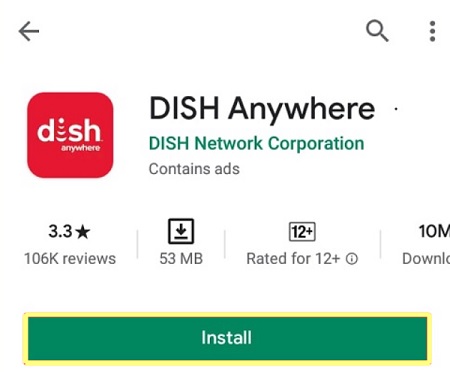
- Go to the Settings of your smartphone.
- Select the Connectivity and Sharing option.
- Click on the Cast option.
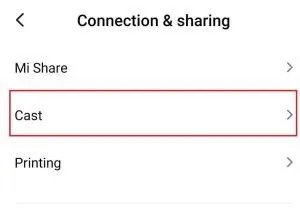
- Enable the casting from your smartphone.
- Now your device will scan for another casting, and nearby devices will be searched.
- You will find your Roku device from that list; click on it.
- Now your phone and Roku devices will be connected successfully.
- So open up the Dish Anywhere application on your smartphone.
- Select any movie or TV show, and it will be cast on the bigger TV screen.
So this method is quite easy, and the best thing about it is that you can always use the android smartphone to stream anything through Dish anywhere application, including movies, TV shows and many other things.
If you’re not able to connect your Android smartphone and Roku device, then there is an alternative way through which you can do so.
Using Computer To Cast Dish Anywhere On Roku
So as mentioned above, you have already enabled the screen mirroring option on your Roku device, so the next thing you have to do is use your computer to connect with Roku and start streaming.
- Open Google Chrome browser on your PC.
- Go to the dishanywhere.com.
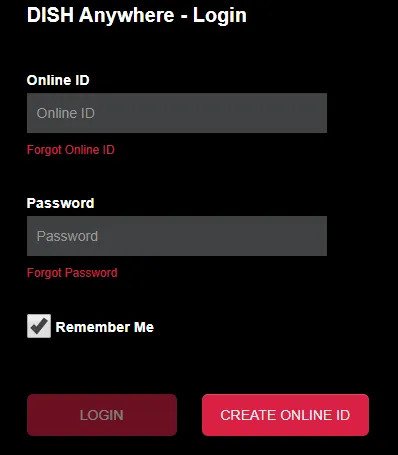
- Go to the profiles icon and enter the valid credentials like username, password.
- Now select any media content and start playing it.
- Right-click on the screen and choose the Cast Option.
- In the casting sources, choose the Cast tab on which you’re streaming.
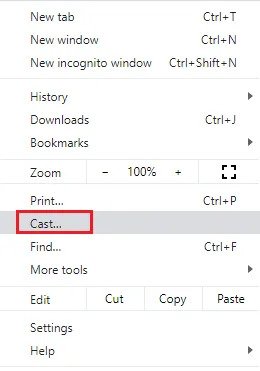
- The browser will start scanning for the available devices.
- Select your Roku device from that list.
- Your favourite movie or TV show will be shown on the bigger TV screen of the Roku device.
So this is how you can easily connect and stream the content dish anywhere on a bigger TV screen.
Also Read:- How To Get HGTV On Roku
FAQ
Dish anywhere not working on Roku?
You can’t find the Dish anywhere on the Rokus channel store because the company removed it a long time ago. If you’re having any issues even while using the casting option, you can restart the device and check it back again.
Can I Stream All movies, TV shows on Dish anywhere?
Yes, there are thousands of movies and TV shows available on the Dish Anywhere application that you can choose and stream with just one click. The best thing about the Roku streaming device is that you can use it to screen mirroring and get to enjoy many flicks.
Conclusion:-
So these are the best ways to find a dish anywhere on the roku device, and we hope you have liked every bit of it. Since many people are still struggling to find the correct way to stream dishes anywhere on the Roku device, what we have shown here must have helped some of them. There is an abundance of content on the Dish anywhere that you would never get somewhere else. Whether it’s the streaming of your favourite sports shows or movies, anything can be done with just a click, and that’s the beauty of it. If you have any doubt or have some questions leave a comment down below, we will be happy to help you out.

Venkatesh Joshi is an enthusiastic writer with a keen interest in activation, business, and tech-related issues. With a passion for uncovering the latest trends and developments in these fields, he possesses a deep understanding of the intricacies surrounding them. Venkatesh’s writings demonstrate his ability to articulate complex concepts in a concise and engaging manner, making them accessible to a wide range of readers.
