Watching movies through Netflix gives you joy, but it also takes the boredom away from other members using the same device as you. If you are using the Roku device at home, you will enjoy watching movies through the Netflix app most of the time. However, if you are, there is also a greater chance that you cannot sign out of Netflix from Roku TV.
Many users have messaged us about the similar issue of how to log out of Netflix on TCL Roku tv? And the majority of them were new users and wouldn’t know how to use apps with Roku players. If we look at the Roku device, there are many versions of this little-looking streaming stick. So it would be quite hard to give so many users a generic answer, so we elaborated using various Roku models.
How To Sign Out Netflix On Roku 3, 4, Express And Roku TV
If you are using these Roku models and trying to find out how to log out of the Netflix account, follow these steps.
- Open the Netflix app from the Roku device.
- If prompted, choose a watch profile.
- From the left side of the menu, go to the settings.
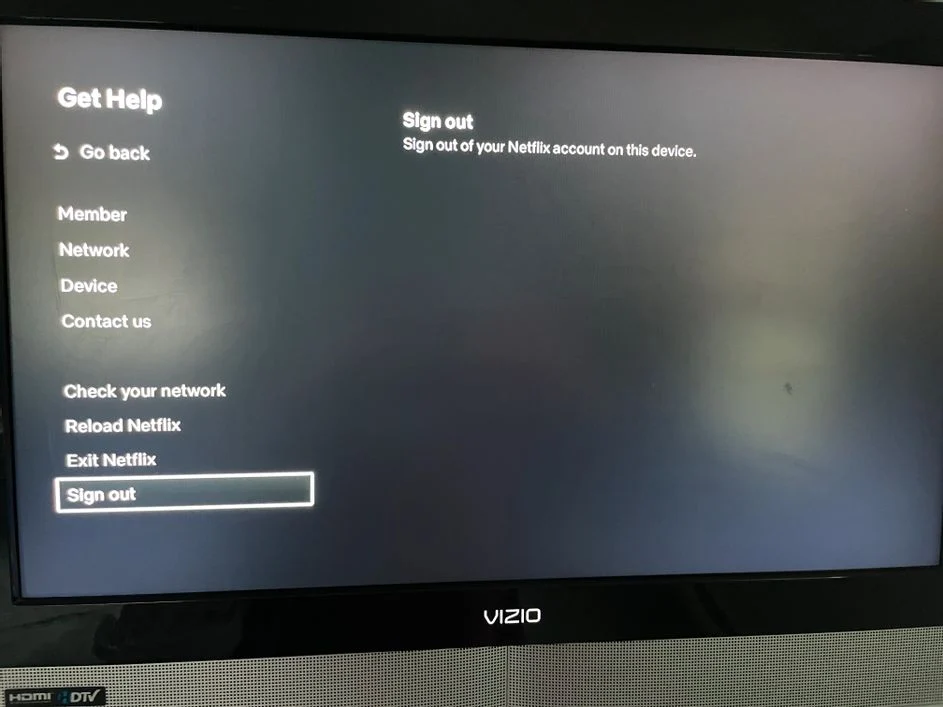
- Click on the Sign Out option.
- You will be prompted to click on YES and move ahead.
If you have any issues while performing this, you can also use the remote button sequence, which will open the quick menu. For example, here is the quick navigation sequence to go to the Netflix log out page:- Up, Up, Down, Down, Left, Right, Left, Right, Up, Up, Up, Up.
Click on the logout option, and it’s DONE.
How To Sign Out OF Netflix On Roku 2 Model
There is a catch with the Roku 2 device because this little streaming stick will require you to directly remove the Netflix app from the list rather than signing out of it.
- Open the Roku home screen, find the Netflix app.
- Now press the * button from the Roku remote to open channel options.
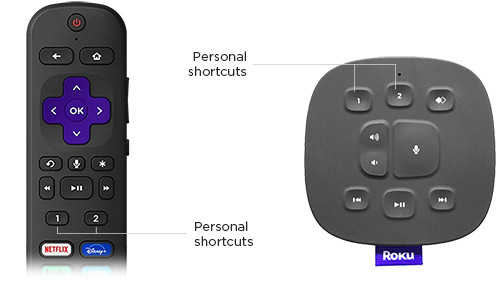
- Select remove channel option from the list.
- You will have to confirm it again.
If you have a good working smartphone, you can also remove Netflix from the smartphone. Then, you just need to install the Roku app and connect the phone to the same WiFi as the Roku player is already connected to and use the virtual remote in it.
How To Log Out Netflix From Roku 1 Model
If you are still using the Roku 1, you need a standing ovation because these older versions are still intact and deserve some recognition. Now, if you want to log out of Netflix from Roku 1, then follow these steps.
- Go to the settings menu from Roku.
- Now select Netflix settings from the options.
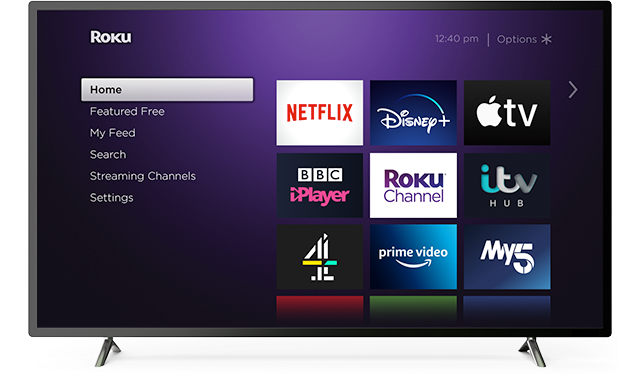
- Select Deactivate this device from my Netflix account.
- Now confirm the option selected.
It will remove the Netflix application from your Roku 1, but you can always add it back using the app store from Roku player and sign in again into the Netflix account. However, you should be careful about removing the Netflix app Roku player because it will not be accessed using the profile from which this action is performed. Other members can see it and can also use it.
How To Switch User Profile From Netflix Account?
You can select the profile from the Netflix app and use the remote to move from one profile to another profile. When you reach the other profile, click OK to open it.
Why Can’t I Add Netflix To Roku?
There might be some network issues, or the internet connection might be having some issues with it. You can try to reboot the Roku device and see whether it fixes the issue or not. If Netflix keeps crashing on the Roku TV, then remove the app and reinstall it again.
Can I USe The Existing Netflix Account On Roku?
Yes, you can use the existing Netflix account. Enter the valid credentials like username and password for signing into your Netflix account, and Roku will open the Netflix app for you.
Do I Need To Update Netflix On Roku?
No, the Netflix application will keep updated automatically; there is no need to update the manual unless you turn off the Netflix automatic update. If you did that, try to switch on the Netflix update, and it will be done in a few minutes.
Read Also :- How To Install Gears TV On Roku Device
Conclusion:-
So this is how to log out of Netflix from the Roku device. Even though signing out of your Netflix is quite similar, it would differ from which version of the Roku device you are using. Usually, those using the older versions of the Roku device would face the issue while logging out of Netflix. If you are still having the same issue or the Netflix app is crashing on the home screen of the Roku tv, then try to reboot the device.
It will remove the glitches or cache files and will run the Netflix app smoother on the Roku device. If you have any questions or doubt regarding the same issue, then leave a comment down below; we will be too happy to help you out.
You can check out the official netflix suppport page and contact them for any technical issues ou are facing with your netflix account.

Venkatesh Joshi is an enthusiastic writer with a keen interest in activation, business, and tech-related issues. With a passion for uncovering the latest trends and developments in these fields, he possesses a deep understanding of the intricacies surrounding them. Venkatesh’s writings demonstrate his ability to articulate complex concepts in a concise and engaging manner, making them accessible to a wide range of readers.
