The best thing about using the streaming device is that you can watch your favourite movies or TV shows without any issues on the bigger TV screen. When you are trying to stream a movie with the help of a Roku device, the only thing you want is seamless entertainment. IPTV is the type of application that is quite famous among cinema lovers. If you are trying to find out how to get IPTV on a Roku device, then you are in the correct place.
IPTV is a digital service, and it allows you to stream various movies, TV shows online without even paying for them. You need to have a good internet connection, and that’s it. You can access any entertainment content with the help of this amazing application on television.
How To Cast IPTV Using Android Smartphone
The best thing about using the android smartphone is that you can use the option of casting to get your favourite IPTV shows on the bigger Tv screen; here is how you can connect a Roku device and an android smartphone of yours.
Before making that please ensure the following prerequisites first:-
-
- Make sure the Roku device and Android smartphone are connected to the same WiFi network.
- The Roku device is connected to the propeller HDMI port of the TV.
- Check for the screen mirroring mode to be always on in your smartphone.
- Install the IPTV app on your smartphone first.
- Login in to your account by entering valid credentials.
- Go to the control centre option.
- Click on the cast option.
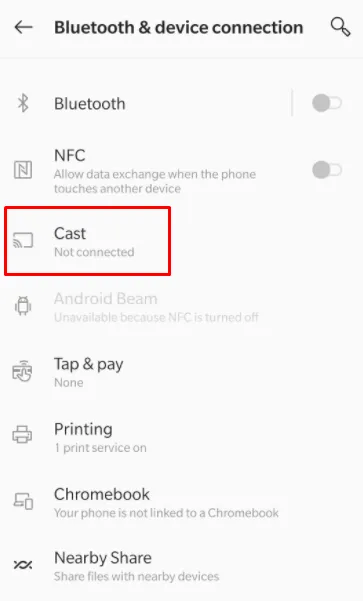
- The list of devices available for connection will appear.
- Select your Roku device from the list.
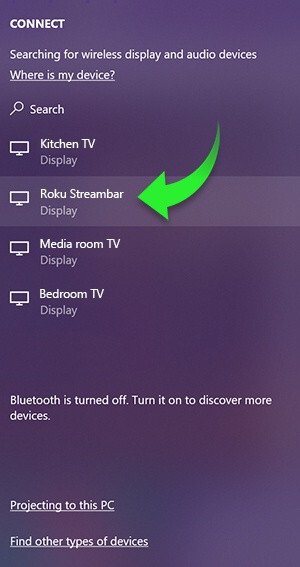
- Now select any desired content from IPTV, and it will be displayed on the TV screen.
How To Cast IPTV On Roku Using Personal Computer
Now another best way to get iptv on the roku device is by using your own personal computer.
- Go to the settings from your computer.
- Then select system settings.
- Now under the display section, go to connect to a wireless display option.
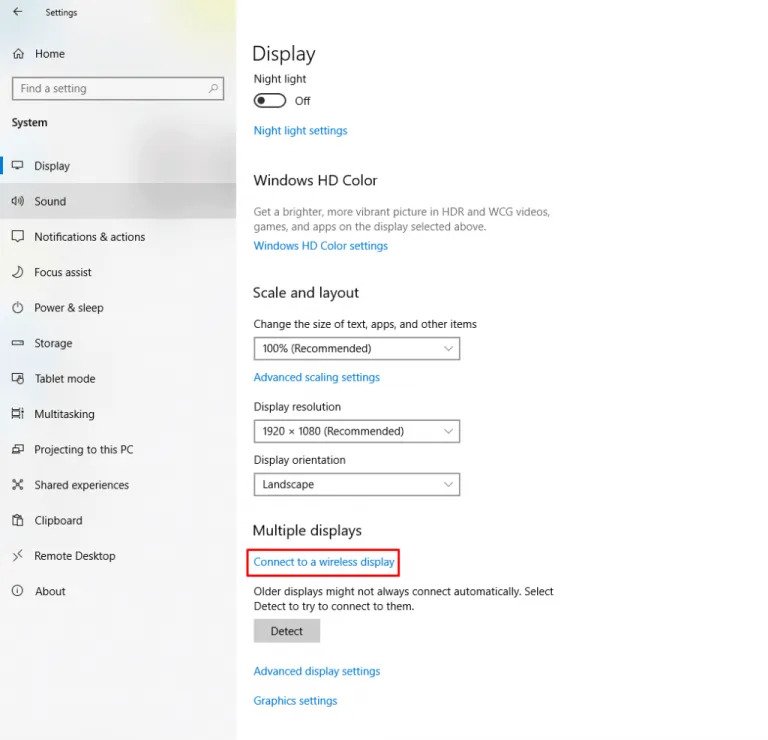
- Now the list of devices connected to the same wifi network will appear.
- Connect to your Roku device.
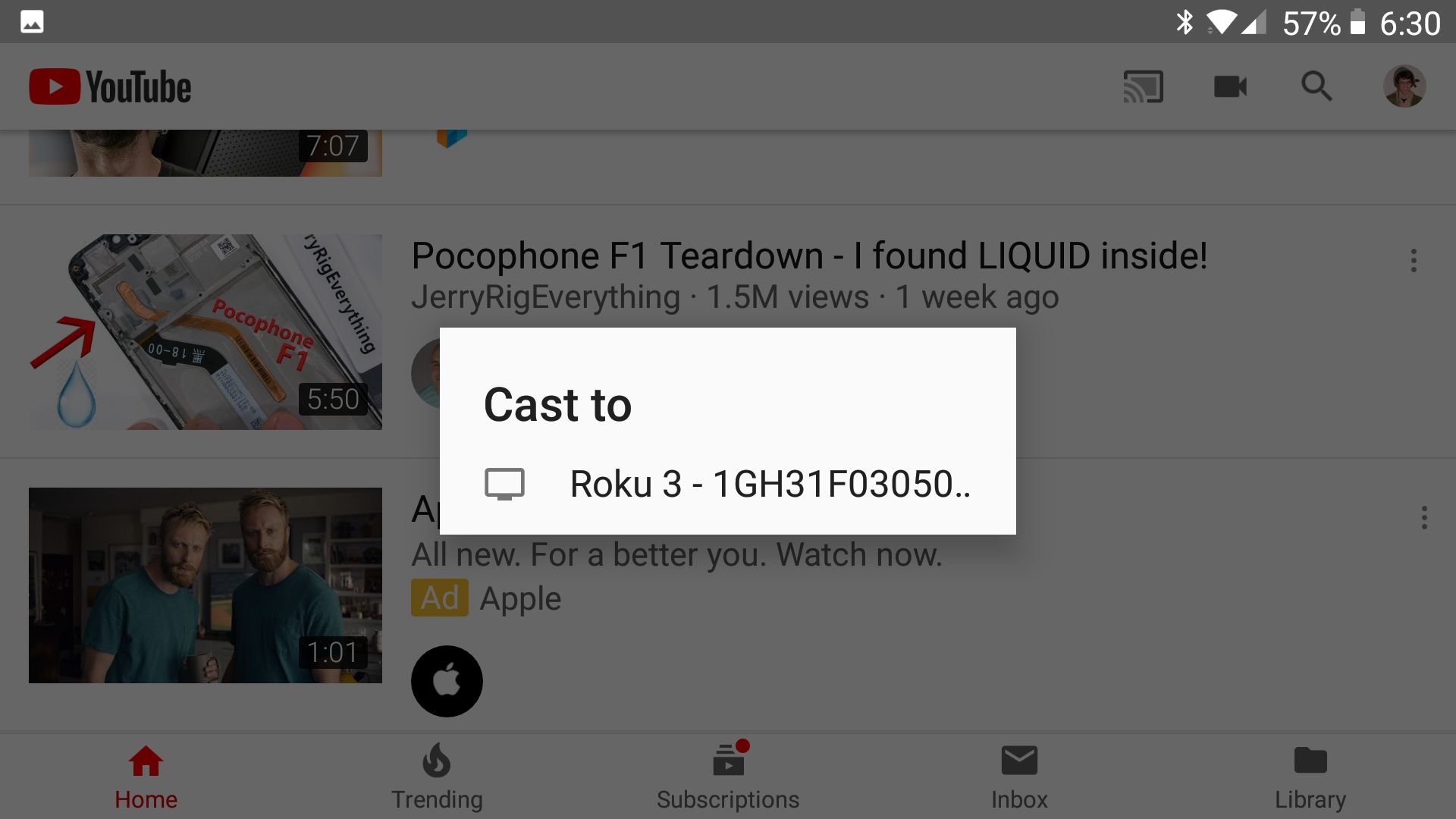
- Now open the browser and open IPTV.
- The content opened on there will be cast on your TV screen easily.
This is the easiest and yet working method, which many Roku users have said to work when finding out how to get IPTV smarters on Roku tv. Even though watching IPTV directly is quite hard, using tricks and other ways, you can always access the entertainment content for sure.
How Do I Get Plex On Roku
Another best thing you can do is get the alternative to watch IPTV, and there is a perfect option for you: the Plex app. You can install Plex applications and enjoy the sea’s entertainment on the bigger TV screen by following these small steps mentioned below.
Press the home button on the Roku remote.
- Go to the settings and click on the search option.
- Now type in the Plexy app there.
- The first result you see, click on it.
- Now click on add channel option.
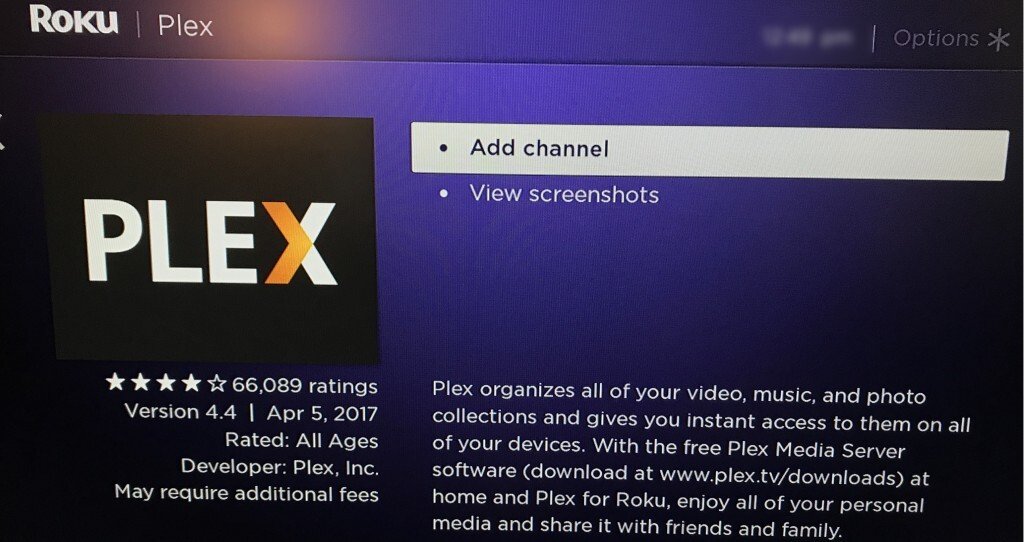
- On your PC, install the Cigaras IPTV plugin in the plex media server.
- Now launch the plex application on Roku and go to the Channel section.
- Go to the IPTV channel and click on the cog gear icon.
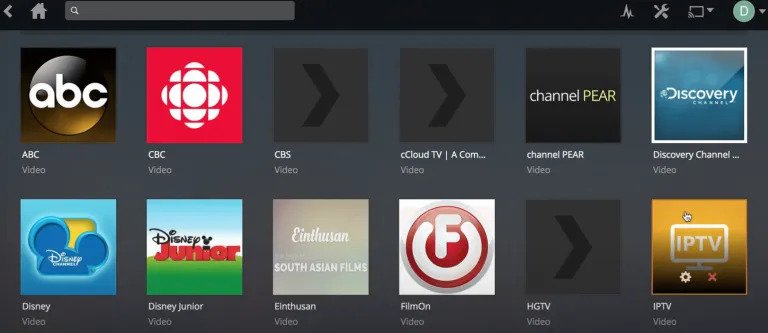
- Now add the M3U playlist provided by the IPTV provider to you.

- Click on the Save button
- Now select the IPTV channel and stream any content you want.
How To Get IPTV On Roku Using M3U Playlist
Getting IPTV directly on the Roku device is not possible at all. You need to know that there isn’t any way for it because the company had officially discontinued the service of IPTV a long time ago. However, there was an alternative channel that used to work in the name of M3U Playlist, and with the help, you can get access to all of the TV channels offered by the IPTV. Here is how you can get it on the Roku device.
- Ensure that your device is properly connected to the TV’s HDMI port.
- Now go to the settings and find the channel store.
- Download the m3u playlist app on your Roku device and open it.

- Click on the go-to channels option in the M3U playlist.
- Then select a new playlist option.
- Now enter the URL of the M3U and put the name of the playlist which IPTV provider gave you.

- Click on the save option.
- Now it will open all the IPTV channels which are saved on this playlist.
- Open the Roku device, and you will find IPTV channels there.
Now then, every Roku user should realise that when they are selecting for the IPTV service, they must ensure that there are all the TV channels unlimited movies without any further cost. If you didn’t succeed with this method, don’t worry because through the option of casting, we can always get the content of IPTV on the bigger TV screen.
Read Also:- Get Internet Browser On Roku
Conclusion:-
So these are the best ways to get IPTV on the Roku device. Usually, people get confused when they can’t find applications like IPTV under the channel store on the Roku device, but that’s not their fault because Roku has discontinued such applications without even notifying them the reasons. So people who are used to it are searching for ways to get them on the TV screen. But you can use these ways to access IPTV and hope you like it.

Venkatesh Joshi is an enthusiastic writer with a keen interest in activation, business, and tech-related issues. With a passion for uncovering the latest trends and developments in these fields, he possesses a deep understanding of the intricacies surrounding them. Venkatesh’s writings demonstrate his ability to articulate complex concepts in a concise and engaging manner, making them accessible to a wide range of readers.
