Roku devices which were launched many years ago have managed to get lots of updates, and the company has made it quite usable from the viewer’s point of view. You can stream an unlimited number of movies, Tv shows and browse many other things on the Roku device with the help of a remote only. Adding any channel’s application is quite simple, which we have expired in our earlier posts also. But many users are asking how to get the internet on Roku; their simple doubt is whether they can use an internet browser on the Roku device or not.
While manufacturing the device, the company made it quite clear that they were going to use only two web browsers in the device. The first one is the media browser, and the second is the Reddit browser. The first browser you will use to browse various categories and select your desired movies, TV shows, and do many other things. The Reddit browser only takes you to the Reddit forum, where members usually share the Q&A, tips, and trick sessions.
How To Get Internet Browser On The Roku Device
So the main question answers that you can’t simply add any of your desired web browsers like Google Chrome, Safari, etc., on the Roku device. Like you install Netflix, Hulu, or any other applications, there is no direct support for using internet web browsers on the Roku device.
We don’t know why the company hasn’t come up with this idea yet when so many users are desperate to use the internet on the Roku device. BUT, there are some ways if you want to get internet access on the Roku TCL tv.
- Casting Through Windows 10
- Casting Through Smartphone
Casting Through Windows 10
The best thing about using the Windows 10 PC is that it gives you lots of options, and here in this method, we are also going to use one of those casting features. If you are a Windows 10 user or recently got updated, then congratulations because you have the option to surf the internet web browser on the Roku device with the help of your PC.
In this method, we will be projecting your windows 10 PC;’ screen to the Roku device, for which we will have to cast the computer to the Roku and then start surfing on the internet.
- Click on the small icon from the lower right side of your desktop screen.
- Select project options from the list of various options given.
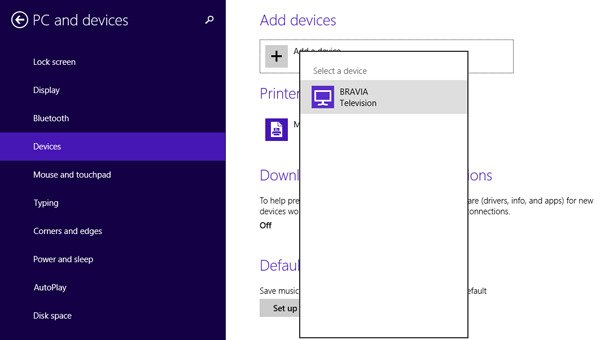
Now after that you will see the list of devices connected on the bluetooth connection, if you already paired a Roku device with your windows PC then it’s good if not then do it, and from all the options choose your roku device.
- Then open any desired web browser from the computer screen and browser it on. You will see that the same screen is being displayed on the roku device Tv screen also. Through this feature you can browse on any web page and project it on the TV’s screen.
- Now if you want to surf anything extra or just watch some movies online then you can do that with this feature, and enjoy it accordingly.
Casting Through Smartphone
Many people have asked us how to get an internet browser on a Roku smart TV, and since in this post, we already have the first method of doing that. Here in this second method, the best thing you can do is use your android smartphone for casting and then get the internet browser on the Roku TCL TV.
- Go to the settings in your android smartphone.
- Find the smart view option.
- When you find it, click on it.
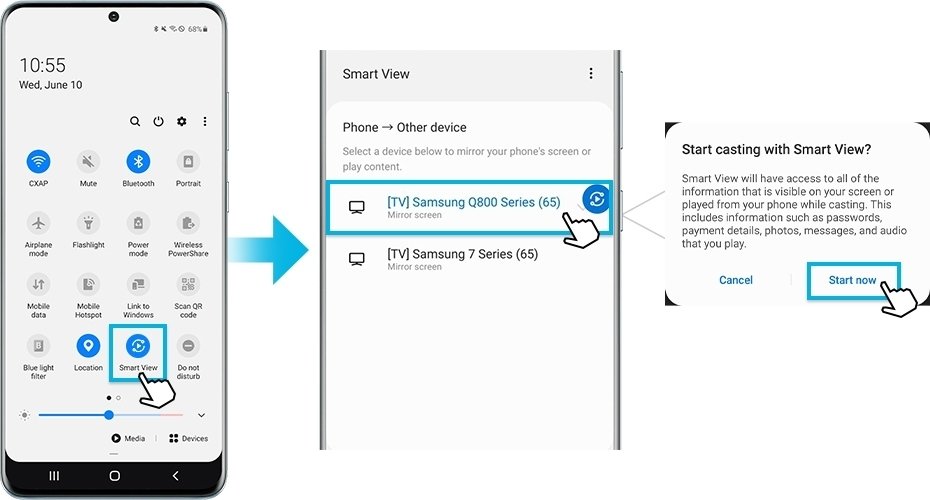
- Then it will open up the list of devices connected to the same wifi network.
- Make sure that your Roku and Android smartphones are on the same network.
- Click on your Roku device from the list of device options given to you.
- Now open any desired web browser form from your smartphone.
- Enjoy it on the TV screen.
FAQ
How to get an internet explorer on roku?
You cannot simply get or install internet explorer on the Roku device; you will have to use alternative ways to do that. Internet Explorer, Safari, and Chrome web browsers are not directly used on the TV; you can go with the casting option.
How To Get Internet on Roku Device Through iPhone?
You cannot use the casting option easily on the iPhone; there isn’t any direct support for iPhone users. But you can try using any third-party media applications or Airplay and check whether the latest update has allowed users to use the internet on the Roku device.
Read Also:- Get DailyMotion On Roku
Conclusion:-
So these are the best ways to get the internet on the Roku device, and we hope you have liked it for sure. Even though many users are keep demanding whey the Roku is not enabling direct support for the internet on their models; We cannot further say on the same topic for sure. Still, you can expect that the newer version of the Roku device, which will come into the market in the upcoming months, will get it. If you have any doubts or questions, leave a comment down below, we will be happy to help you out.

Venkatesh Joshi is an enthusiastic writer with a keen interest in activation, business, and tech-related issues. With a passion for uncovering the latest trends and developments in these fields, he possesses a deep understanding of the intricacies surrounding them. Venkatesh’s writings demonstrate his ability to articulate complex concepts in a concise and engaging manner, making them accessible to a wide range of readers.
