One of the hardest things to do is to know how to cross out text in discord. Discord is a that millions of people use application for sending messages, audio or video messages. However, discord is that type of application that is not an ordinary one because it requires you to add special symbols and other things when you want to strikethrough or bold a message.
Many people don’t know, but you open the discord application, various application processes work in the background, and one of them is markdown discord. If you are not familiar with this thing, then you should get information from this article. I’ve shown how to cross out text in discord plus other useful information as well.
What Is Markdown In Discord 2023
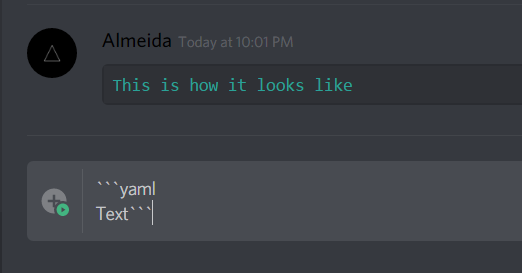
First of all, whenever you use the Discord app, the markdown language starts running in the background without giving you any clue about it. The markup language is famous for using symbols to change the text format to underline, bold, italic, etc. So if you want to add any special effects to the message on a discord application, you will have to add some special symbols. Otherwise, it can’t be done.
Changing symbols is not rocket science, and you so don’t be worried about it since the following are some of the best ways to change the symbols to know how to cross out text in discord application.
How To Cross Out Text In Discord
Strikethrough is essentially a font effect that makes the text appear as if it shows the text has been crossed out to get attention. You can see an example in the image below. This printing effect can be enabled in the font properties if the application supports it or applied to text on a web page using HTML or CSS. However, in Discord, you have to use symbols to erase text, and this text effect is straightforward to use on Discord. So what you have to do is follow the steps mentioned below and try it out by yourself.
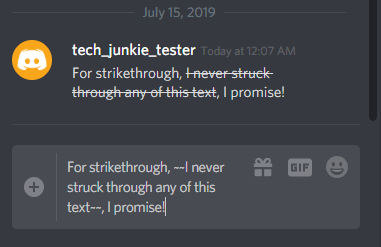
- Open the Discord app on your device.
- Then you will have to open a chat with any friend or any Discord server.
- Then start typing the message you want to send to other users on Discord.
- Now, after that, you will get strikethrough formatting style by entering two tilde characters “~.” Please make sure you include this symbol before and after the text.
- Now, after adding the symbols before and after in a message on Discord, press send.
How To Add Bold Effect In Discord
If you want to add some special effect, such as a bold effect on the message you are sending to the discord application, then the one thing you need to do is add the Asterisk * symbol.
For changing the text format to the bold text style, follow these simple steps mentioned below.
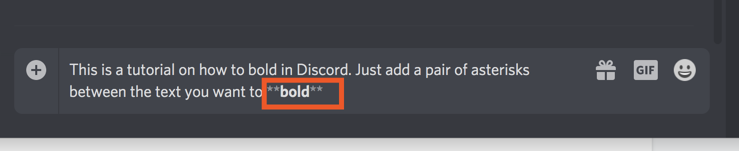
- First of all, add two asterisks symbols at the starting of the text and two symbols at the end of the text.
- Then type the message you want to send.
- Press the Enter or Send.
How To Enter Empty Lines Discord
So if you want to send a long message, then it’s better to divide it into paragraphs; you can use Shift + Enter to create an empty line anywhere in your comment.
However, the one thing which you have to learn is that Shift + Enter doesn’t show up in the raw text window. However, you see its effect on the message you just sent to your friend.
How To Create Underline Effect In Discord
Underlining a message means telling others something special about the message you just sent. So if you want to add this effect, then add two ‘_’ underscore characters. You can check the example shown below to get a better understanding.
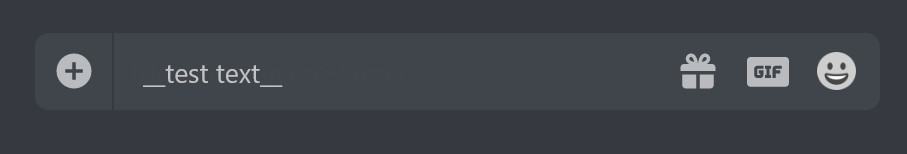
How Can I Cross Out A Text Which Is Seen Already Been Seen?
- Just go over the text which you sent and want to edit.
- There, you will see a pin icon that will say ‘Edit.’
- So click on that option and add “~~” before and after the text.
- Then after that, click on the ‘Save’ option and see the effects.
Conclusion
So this is how to cross out text in discord which is quite a no-brainer game, yet many people get confused, and it’s not their fault. Because the discord messaging developers have made it so that normal people who don’t have any knowledge of adding before or after text messages will find it hard. However, you can learn more Discord text color, Discord syntax highlighting on our other blog posts.
If you have any doubts or face any issues, try to leave a comment down below since we will be happy to help you resolve this issue.

Venkatesh Joshi is an enthusiastic writer with a keen interest in activation, business, and tech-related issues. With a passion for uncovering the latest trends and developments in these fields, he possesses a deep understanding of the intricacies surrounding them. Venkatesh’s writings demonstrate his ability to articulate complex concepts in a concise and engaging manner, making them accessible to a wide range of readers.
