The MacOS is one of the most beautiful computers operating systems in the world. No other major operating system like the Windows or Linux is near the MacOS in terms of the beautiful UI. The MacOS stands apart from the other operating systems and that’s why people love it so much. Although, many users who’ve migrated from the Windows to Mac face lots of problems while using the OS. The most common is to connect Bluetooth Headphones to mac. If you are confused on how to connect Bluetooth headphones to Mac, then you should not worry at all.
In this post, you’ll find some working methods, that’ll help you to connect the Bluetooth Headphone or Speaker to your Macintosh computer within a few minutes. Follow the steps mentioned in these methods and you’ll have the working Bluetooth Speaker or Headphone connected to the Macintosh computer.
How to Connect Bluetooth Headphones to Macbook / iMac?
The procedure to connect the Bluetooth device to Macintosh computers is not complicated. We can call it a time-consuming process instead of complicated. That’s why many people get confused while adding their Bluetooth devices to MacOS devices. Here are the exact steps to Connect the Bluetooth Devices to your Macbook or iMac without any issues.

Method #1 – The Default Method
This is the most common method recommended by every Apple user. You’ll find this method mentioned in the User manual of your Bluetooth devices.
- First of all, open the “System Preferences” and then navigate to the “Bluetooth” and then “Settings“.
- In the Bluetooth Settings, click to enable the “Discoverable” checkbox and then enable the “Show Bluetooth status in the menu bar” checkbox.
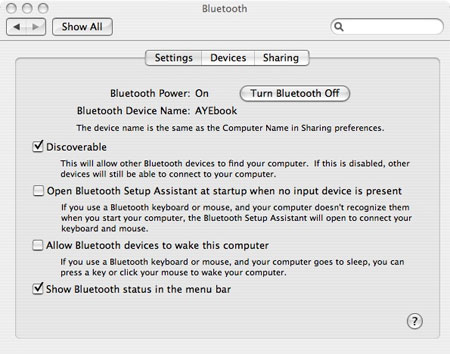
- Now, click on the “Turn Bluetooth ON” option to turn on the Bluetooth connection. This is the time to turn ON the Bluetooth device.
- In the Bluetooth Settings, you’ll see the “Devices” tab. switch to the “Devices” tab and you’ll see the nearby Bluetooth devices. You’ll find the device that you’ve turned ON.
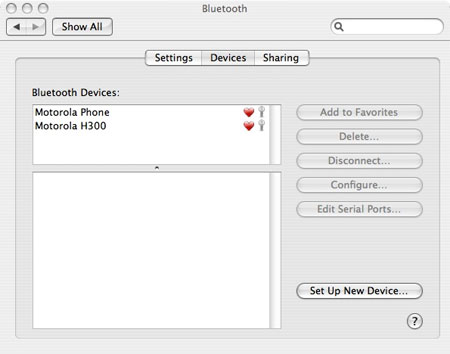
- Click on “Set up New Device” button to start the Bluetooth Device installation process. Follow the on-screen instructions and choose the appropriate device type when asked. In this case, we chose the “Headset” option.
- Now, you’ll have to enter the Passkey to finish the Installation. Type the “0000” (Four Times Zero) and press ENTER to finish the installation.
- Your Bluetooth headphone is connected to the Mac. You can test it by playing any song or video from iTunes or YouTube.
Method #2 – Use Bluetooth Adaptor
If you are using a Macintosh computer which doesn’t come with the inbuilt Bluetooth feature, then you have the option of using the external Bluetooth adaptor. Here are the exact steps to connect Bluetooth Headset to Mac with external Bluetooth Adaptor.
- First, connect the Bluetooth adaptor to the USB port of your computer. Now, the Macintosh will install the appropriate drivers within a few minutes. Wait till the Adaptor is installed and running.
- Now, go to the Dock and open the “System Preferences“. In the System Preferences, click on the “Bluetooth” icon to open the Bluetooth Settings.
- Click on the “Turn ON Bluetooth” if it’s turned Off. Turn on the Bluetooth headphone and let the MacOS scan the nearby Bluetooth devices.
- Once you see your Headset in the list, click on the “Pair” button on the screen to start the pairing process. The complete process will take a few seconds to complete,
- After completion, you are ready to use the Bluetooth headphone or any other Bluetooth device and get rid of the same.
https://youtu.be/kNqMwRkzccs
Final Words
This is our answer on how to connect Bluetooth Headphones to mac. Not only the headphones, but you can connect any Bluetooth device with the Macintosh and use it without any issue. I hope you’ve learned how to connect Bluetooth devices to MacOS within a few minutes with these simple methods. Follow them and start using your devices with the MacOS computers.

Venkatesh Joshi is an enthusiastic writer with a keen interest in activation, business, and tech-related issues. With a passion for uncovering the latest trends and developments in these fields, he possesses a deep understanding of the intricacies surrounding them. Venkatesh’s writings demonstrate his ability to articulate complex concepts in a concise and engaging manner, making them accessible to a wide range of readers.
