Even though the world has adopted the new way of messaging through FB messenger, Whatsapp, some people still use the old way of texting on android phones. They might want to save these data for various reasons because one doesn’t want to lose some of the most important text messages they have received. There are still some people who want to know how to back text messages on android without the app, and in this post, we have tried to help you out.
Method 1: Using Android Built In SMS Backup
Google has become smarter, and they have given a perfectly updated version of the android operating system for smartphone users. Since the latest update, Google has given a new option to automatically backup the data from your smartphone, but first, it will require you to perform just a few actions. You can store your SMS messages by using this pre-built restore data feature in your android smartphone, and it will be saved in google drive. You can backup the required data by going to Settings>system>backup>.
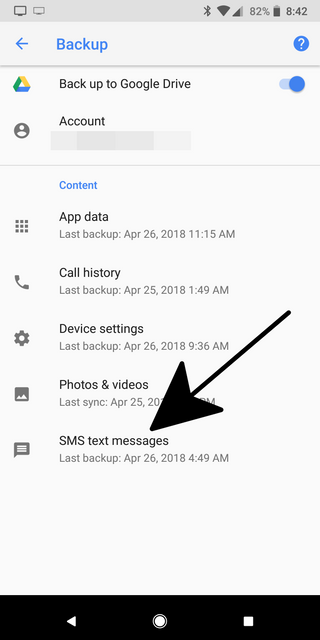
However, there is one catch to all of these is that you can’t permanently save the data on your google drive but after some time it will be gone, and without using specified SMS backing up applications you cannot back up the SMS data.
Even though the built-in system of storing SMS is good, it has no use since you cannot read the exact texts from this backed up data. So to do that, you must have to either use a free application to save your text messages or transfer them to the PC.
Method 2: Transferring SMS Data To Computer Using App
One of the best ways to store the text messages you receive on your android phone is transferring them to a PC, but you can’t do that very easily because Google doesn’t provide any options to directly transfer the text messages you have received to your PC. In such cases, you have to use third-party applications like SMS backup+, SMS backup and restore to let the work finish for you. Here is how you can do it.
- Get the SMS backup app from the playstore and install it on your device.
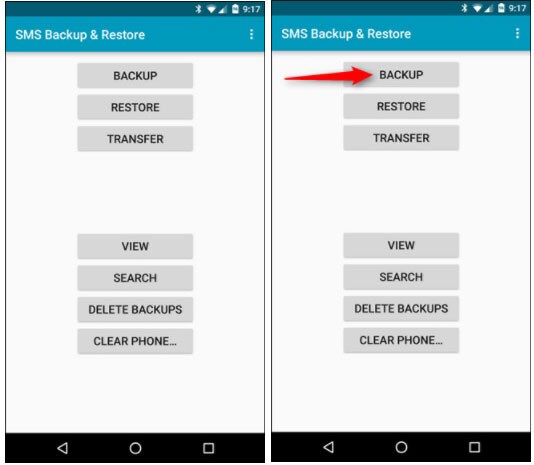
- Then launch the application and choose “backup” from the options and then select “text messages”.
- You will be given the following two options to save your data, choose accordingly.
*Save the backup on your local computer
*save the data on your google drive or email account.
- In this example we will be using google drive option, so choose this option.
- Login to your google drive account. Grant SMS backup and restore to have access to your account. Also select the desired folder you want to save this data.
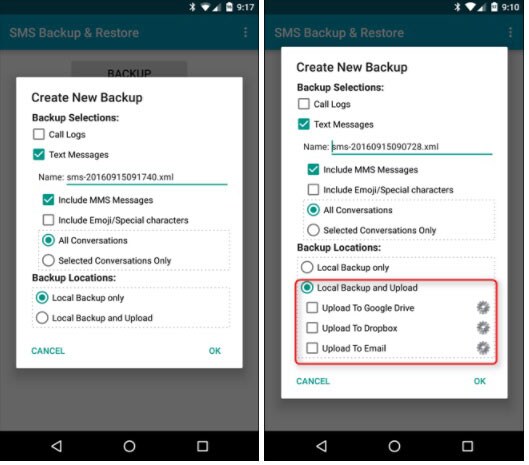
- You can make sure whether the backup is done successfully or not by clicking on the “test” button. If it’s done correctly then click on “OK.
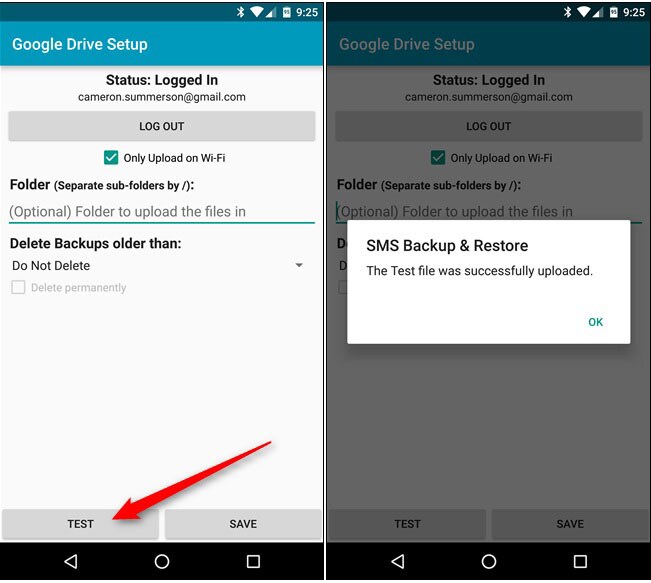
- The process of backing up will start and it will be saved in google drive.
Read Also:- Fix WiFi authentication Error
Conclsuion:-
We all know there are a million ways to backup your text messages on an Android phone, but without the right app, you might be sitting around for hours waiting. The above mentioned two methods will help you get over that issue quickly.
I hope that our solution on how to back up text messages on Android here helped you. If you got any doubts or questions, leave a comment on this post.

Venkatesh Joshi is an enthusiastic writer with a keen interest in activation, business, and tech-related issues. With a passion for uncovering the latest trends and developments in these fields, he possesses a deep understanding of the intricacies surrounding them. Venkatesh’s writings demonstrate his ability to articulate complex concepts in a concise and engaging manner, making them accessible to a wide range of readers.
