The Windows operating system is used by millions of people, whether at home or offices. However, even if we agree it’s one of the best-operating systems, people sometimes face weird problems while dealing with it. One of those problems is to keep getting windows to activate the watermark in front of the screen. If Windows 10 is not activated in your system, you will always see a watermark in the screen’s bottom right corner. It appears like this “Activate Windows, Go to Settings to activate Windows.”
Many people who face these problems want to know only one thing: how to get rid of activating Windows watermark. When you are using Windows 10 without activating it first, you face this issue, and it can be quite bothering because you would see this irritating error message on literally everything. You cannot play games, watch movies, or even do any other activities on your computer because Activate windows watermark keeps coming back on everything.
How To Get Rid Of Activate Windows Watermark 2021
Even though it might be frustrating to see this error code, you can always solve it. You can remove this activated windows watermark thing from your computer either temporarily or even permanently also. Here we have mentioned some methods which will help you to resolve this issue.
Method 1:- Using Registry Tweak To Remove The Activate Windows Watermark
If there is any simple method to know how to get rid of activated windows watermark windows 10, then it’s by using the windows registry editor. Before you start following these methods, we recommend you back up the registry, and if you have already done it, then follow these steps.
- Press and hold the Windows Key +R; it will open the “run application.”
- Then type regedit and click on “OK to open the registry editor.
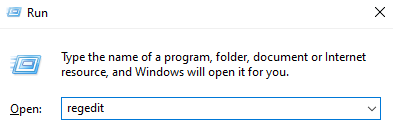
- In the registry editor, you can navigate by clicking on the arrow symbols next to the name of a folder you want to expand. Now using this method, navigate to HKEY_CURRENT_USERControl PanelDesktop.
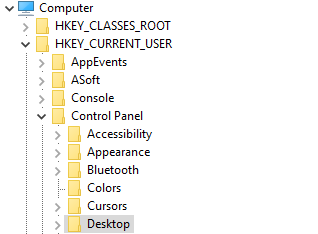
- You should see a list of values appear after selecting the desktop folder on the right side window. In this double click on paint desktop version.
- Change the value from 1 to 0, then click on OK.
- Now restart the system.
After following this method, you must have resolved the issue of activating the windows watermark.
How To Get Rid Of Activate Windows Watermark Permanently
Even though the solution above fixes the issue which is bothering you, still some people might want to know the permanent fix for this problem.
-
Method 2:- Using Notepad To Remove Windows Activate Watermark
One can easily get rid of activated windows watermark by simply using pre pre-installed notepad. There are some steps you need to follow by using the notepad and the administrator account to resolve this issue. Here is how to do it.
- Open Notepad and create a new blank note.
- Now copy and paste the following exactly.
@echo off
taskkill /F /IM explorer.exe
explorer.exe
exit
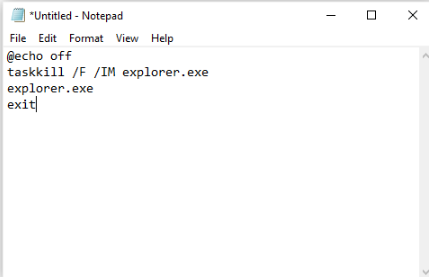
- Go to file and click on save as. Name this file as activation.bat and also change the format of this file to all files.
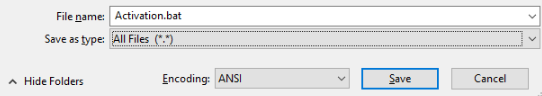
- Now choose the location where you want to save this file and click on save. Recommend to save this file on Desktop for quick finding.
- Now right click on the file and choose run as administrator.
- Restart your system to see the effects of these changes
This method should resolve the problem windows watermark on your computer. It’s been observed that it’s one of the best and effective techniques to get rid of this error.
Method 3:- Changing Ease Of Access Settings
Sometimes the hardest problems require the smallest solution, and using ease of access to get rid of windows activate the watermark is also one of those things. Because if you don’t know then by using ease of access you can easily disable background images which ultimately fixes your problem. Here is how you can do it.
- Press Windows +S, then type Control Panel in it.

- Click on the result to open control panel.
- Click on Ease Of Access Center. Also make sure the view mode is set to large icons.

- Now under explore all sections option click on Make the computer easier to see.
- Then scroll down a bit till you see Remove background images (where available) and when you do, checkmark it.
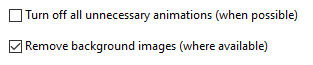
- Click on apply to save changes.
Now after making these changes restart your system to see the watermark sign gone. This is one of simplest and mostly used techniques because it doesn’t require much technical knowledge to make necessary changes. You just need to be familiar with using notepad and some functions of your computer.
Method 4:- Using Third Party Applications
Another way you can solve this problem is bu is talking third party application available in the market. There are plenty of third application providers who have made an software to get rid of windows activate watermark. However, before you choosing such applications, try to check their authentication because some of them might not be worth of spending money or even time also.
Conclusion
So following above mentioned techniques you can easily resolved the issue of how to get rid of activate windows watermark for free. These methods are easy to implement and use because you don’t need to be a tech genius to make changes to your computer. However, if you are having any other problem or related to it, then you can leave a comment below. We will be happy to help you out.
Thanks for reading the article.
Have a nice day. 🙂
Read Also:- https://pcfielders.com/malwarebytes-unable-to-connect-to-service/

Venkatesh Joshi is an enthusiastic writer with a keen interest in activation, business, and tech-related issues. With a passion for uncovering the latest trends and developments in these fields, he possesses a deep understanding of the intricacies surrounding them. Venkatesh’s writings demonstrate his ability to articulate complex concepts in a concise and engaging manner, making them accessible to a wide range of readers.
